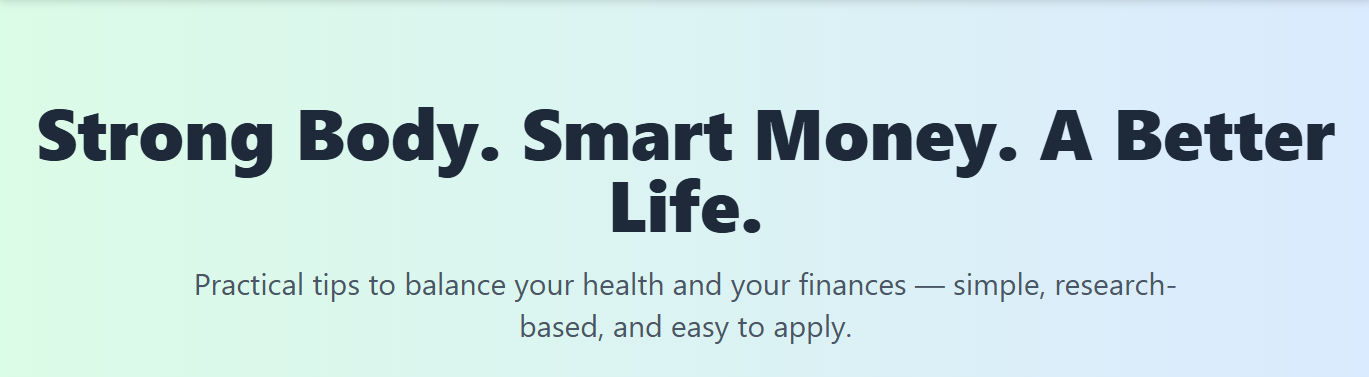Workplace ergonomics for computer users plays a crucial role in occupational health and safety, directly impacting employee comfort, productivity, and long-term well-being. Proper ergonomic practices can prevent common musculoskeletal disorders and reduce workplace injuries.
In an era where many spend hours at a desk, understanding and implementing ergonomic principles is essential for creating a safe and efficient work environment. This article explores key ergonomic considerations for computer workstations, supported by current occupational health insights.
The Importance of Workplace Ergonomics for Computer Users in Occupational Safety
Workplace ergonomics for computer users is vital in maintaining occupational safety and promoting employee health. Proper ergonomic practices help prevent common work-related injuries like musculoskeletal disorders, which are prevalent among those who perform prolonged computer tasks.
Implementing ergonomic principles reduces physical strain, enhancing comfort and safety during work hours. This proactive approach minimizes the risk of injury, decreases absenteeism, and contributes to a safer work environment.
By emphasizing ergonomic design, employers can foster a culture of safety that prioritizes employee well-being. This focus aligns with occupational health standards and contributes to legal compliance and overall organizational productivity.
Key Principles of Ergonomic Design for Computer Workstations
Effective ergonomic design for computer workstations prioritizes proper placement and adjustment of equipment to promote comfort and reduce injury risk. Key principles include positioning the monitor, keyboard, and mouse to support a natural posture, minimizing strain on the neck, shoulders, and wrists.
Adjusting monitor height so that the top of the screen is at eye level helps prevent neck discomfort and encourages good posture. The screen should be approximately an arm’s length away to reduce eye strain and enhance visual clarity. Proper lighting and glare reduction further improve visual comfort.
The keyboard and mouse should be positioned to allow relaxed shoulders and elbows, with wrists maintained in a neutral position. Using ergonomic accessories, such as a wrist rest, can enhance comfort and decrease musculoskeletal stress. Regular assessment of workstation setup ensures ongoing adherence to ergonomic principles, supporting occupational safety and productivity.
Assessing and Adjusting Monitor Placement for Visual Comfort
Assessing and adjusting monitor placement is fundamental for ensuring visual comfort and supporting workplace ergonomics for computer users. Proper monitor positioning minimizes eye strain, reduces fatigue, and enhances overall productivity. It involves evaluating the monitor’s height, distance, and angle to align with ergonomic standards.
The monitor should be positioned so that the top of the screen is at or slightly below eye level, allowing a natural downward gaze. The screen should be approximately an arm’s length away from the user, reducing the need to lean forward or strain the neck. Proper placement prevents unnecessary eye movements and promotes a relaxed posture.
Reducing glare and reflection is also crucial. Adjusting the monitor’s angle or positioning it perpendicular to windows can diminish reflections that cause visual discomfort. Adjusting screen brightness and contrast settings to match ambient lighting further enhances visual comfort, preventing eye fatigue during extended use.
Regular assessment and adjustment of monitor placement form a key aspect of workplace ergonomics for computer users. By ensuring optimal positioning, organizations help foster safer, more comfortable work environments, supporting occupational health and safety practices effectively.
Correct Monitor Height and Distance
Maintaining the correct monitor height and distance is essential for ergonomic computer use. Proper positioning reduces strain on the neck, shoulders, and eyes, helping to prevent discomfort and long-term musculoskeletal issues.
The ideal setup involves several key adjustments:
- The top of the monitor should be at or just below eye level, so you look slightly downward without tilting your head upward.
- The monitor should be approximately an arm’s length away (20-30 inches), ensuring comfortable viewing without eye strain.
- Checking the screen’s position regularly helps maintain proper alignment, especially with prolonged use.
- Adjustments should be made for individual seat height, workstation setup, and vision needs to optimize ergonomic comfort.
Following these guidelines can improve visual comfort and promote productivity by reducing unnecessary physical strain.
Reducing Glare and Reflection
Reducing glare and reflection is a vital aspect of workplace ergonomics for computer users, as it significantly impacts visual comfort and productivity. Glare occurs when bright light sources or reflections bounce off surfaces and interfere with screen visibility. Managing these elements can decrease eye strain and fatigue.
One effective approach is positioning the monitor away from direct light sources, such as windows and overhead lights. Using adjustable blinds or curtains can help control natural light influx, reducing unnecessary reflections. Additionally, placing the monitor perpendicular to windows minimizes glare, ensuring clearer visibility.
Adjusting screen brightness and contrast settings is also beneficial. Setting these parameters to match ambient lighting conditions prevents excessive eye effort. Using anti-glare screens or matte monitor filters further reduces reflections, creating a more comfortable workspace. Implementing these strategies promotes better visual ergonomics for computer users and supports occupational health standards.
Screen Brightness and Contrast Settings
Proper adjustment of screen brightness and contrast is vital for maintaining visual comfort and reducing eye strain in workplace ergonomics for computer users. Settings should complement ambient lighting conditions to prevent excessive glare or eye fatigue.
To achieve optimal visual ergonomics, consider the following guidelines:
- Set the monitor brightness to approximately the same level as your surrounding environment. Brightness that is too high or too low can cause discomfort and lead to poor posture as users strain to see clearly.
- Adjust contrast settings to enhance text clarity, making characters stand out without causing visual fatigue. A high contrast setting is typically preferred for reading text, but it should not be unnaturally stark.
- Regularly calibrate monitor settings and utilize features such as automatic brightness adjustment if available, to adapt to changing environmental lighting.
- Be mindful of reflections; screens should be positioned to minimize glare from windows or artificial lights, as glare increases the need for unnatural adjustments and can contribute to discomfort.
Proper use of screen brightness and contrast settings supports the principles of ergonomic design for computer workstations, contributing to both health and productivity.
Ergonomic Factors Influencing Keyboard and Mouse Use
Ergonomic factors influencing keyboard and mouse use primarily involve proper positioning, design, and usage habits to prevent strain and injury. Ensuring that both devices are within comfortable reach reduces unnecessary shoulder and arm tension. The keyboard should be positioned at elbow height or slightly below, facilitating a relaxed shoulder posture and minimizing wrist extension.
Optimal keyboard angles and tilt adjustments are essential to prevent discomfort, while using ergonomic accessories such as keyboard trays or wrist rests can offer additional support. For the mouse, selecting an appropriately sized device that fits the hand naturally promotes better grip and reduces fatigue. The mouse should be kept close to the keyboard to avoid reaching, which can strain the shoulder and arm.
Maintaining neutral wrist positions during use is critical, as sustained wrist flexion or extension increases the risk of musculoskeletal disorders. Incorporating ergonomic training on proper hand and arm postures can significantly improve comfort and reduce injury risk associated with prolonged use of keyboards and mice.
The Role of Breaks and Movement in Preventing Musculoskeletal Disorders
Incorporating regular breaks and movement during computer work is fundamental in preventing musculoskeletal disorders. Prolonged static postures can increase strain on muscles, joints, and connective tissues, leading to discomfort and potential injury.
Scheduled short breaks allow the body to recover from continuous postural stress, reducing fatigue and tension in key areas such as the neck, shoulders, and back. Movement during breaks helps improve blood circulation, delivering oxygen and nutrients to tissues and aiding in the removal of metabolic waste.
Encouraging employees to stand, stretch, or walk briefly can significantly decrease the risk of developing musculoskeletal problems. Evidence suggests that even brief intervals of movement, such as stretching every 30 minutes, can contribute to long-term health benefits.
Organizations should promote awareness about the importance of taking regular breaks, incorporating ergonomic practices that support sustained well-being and productivity in occupational settings.
Lighting and Environmental Considerations in Ergonomic Workspaces
Proper lighting and environmental considerations are vital components of ergonomic workspaces for computer users. Adequate illumination reduces eye strain and enhances visual clarity, thereby promoting comfort and productivity in the occupational setting. It is important to balance natural and artificial light sources to prevent glare and reflections on screens.
Ensuring that lighting levels are uniform throughout the workspace minimizes shadows and contrasts that can cause discomfort. Adjustable lighting fixtures allow users to customize illumination based on their tasks and preferences. Moreover, positioning monitors away from direct sunlight and glare sources prevents visual discomfort and reduces the need for frequent adjustments.
Environmental factors such as air quality, temperature, and humidity also influence ergonomic health. Maintaining a comfortable ambient temperature and good airflow supports focus and reduces fatigue, while moderate humidity levels protect against dry eyes and respiratory discomfort. Overall, considering lighting and environmental conditions fosters a safer, more comfortable, and productive workspace for computer users.
The Impact of Ergonomics on Productivity and Well-being
Efficient workplace ergonomics significantly enhances both productivity and overall well-being for computer users. Proper ergonomic practices help reduce fatigue, discomfort, and physical strain, allowing employees to focus better and perform tasks more effectively. When workers experience less pain and discomfort, they are less likely to take unscheduled absences or seek medical attention, thereby minimizing lost workdays.
Furthermore, ergonomic interventions contribute to mental well-being by creating a comfortable and supportive environment. Reduced physical discomfort leads to lower stress levels and improved concentration, which enhances work quality. Employers investing in ergonomic solutions often notice gains in employee morale and engagement, fostering a more positive workplace culture.
Implementing ergonomic practices can also result in cost savings for organizations. By decreasing the incidence of musculoskeletal disorders and repetitive strain injuries, companies reduce healthcare expenses and workers’ compensation claims. Overall, optimizing workplace ergonomics for computer users not only supports occupational safety but also promotes sustained productivity and long-term employee health.
Linking Ergonomic Practices to Reduced Workplace Injury
Effective ergonomic practices directly contribute to the reduction of workplace injuries among computer users by minimizing physical strain. Proper workstation adjustments, such as correct monitor height and keyboard placement, help prevent musculoskeletal disorders like neck and shoulder pain.
When employees follow ergonomic guidelines, they are less likely to develop repetitive strain injuries and fatigue, which are common causes of work-related musculoskeletal conditions. These practices promote natural postures and reduce the need for awkward movements that can cause injury over time.
Additionally, ergonomic interventions encourage regular breaks and movement, further reducing the risk of cumulative trauma disorders. As a result, organizations experience fewer injury claims, lower absenteeism, and improved occupational health and safety outcomes.
In the long term, linking ergonomic practices to workplace injury prevention enhances overall safety and lowers associated costs for both employers and employees, fostering a safer and more productive work environment.
Enhancing Focus and Reducing Fatigue
Proper ergonomic setup can significantly improve focus and reduce fatigue among computer users. When workstations are designed to promote comfort, users are less likely to experience distractions caused by discomfort, allowing for sustained concentration.
Adjusting monitor height and distance ensures that the screen is within an optimal viewing range, minimizing eye strain and neck strain, which are common sources of fatigue. A well-positioned monitor helps users maintain proper posture, enhancing overall comfort.
Incorporating ergonomic factors such as keyboard and mouse placement promotes natural hand and wrist positions, reducing muscle tension during prolonged use. This setup prevents repetitive strain injuries and minimizes fatigue-related symptoms.
Maintaining regular breaks and movement is also vital. Encouraging users to step away from their desks periodically refreshes focus and alleviates muscular discomfort. Implementing these ergonomic practices contributes to improved productivity and overall well-being.
Cost Benefits for Employers and Employees
Implementing ergonomic practices in the workplace offers significant cost benefits for both employers and employees. By reducing the risk of musculoskeletal injuries, organizations can decrease healthcare expenses and minimize workers’ compensation claims. This preventative approach leads to savings on medical bills and insurance premiums over time.
For employees, proper ergonomics alleviates discomfort and fatigue, leading to enhanced job satisfaction and productivity. When workers experience fewer aches and pains, absenteeism decreases, which benefits overall workforce stability. Consequently, employees enjoy a healthier work environment with fewer health-related interruptions.
Employers also benefit from increased efficiency and reduced turnover, as investing in ergonomic solutions fosters a more positive work atmosphere. While initial setup costs may apply, the long-term financial gains—such as fewer injury-related disruptions and improved employee well-being—generally outweigh these expenses. Overall, prioritizing workplace ergonomics for computer users presents a financially prudent strategy for sustainable occupational health management.
Common Ergonomic Mistakes and How to Avoid Them
Many ergonomic mistakes stem from improper workstation setup and habits that can lead to discomfort or injury. Common errors include poor posture, incorrect equipment positioning, and neglecting early signs of discomfort. Awareness and adjustments are key to prevention in occupational health and safety.
A primary mistake is slouching or leaning forward, which strains the neck and back muscles. To avoid this, ensure your chair and monitor are correctly aligned, promoting an upright posture. Maintaining the feet flat on the floor and supporting the lower back also reduces musculoskeletal risks.
Incorrect equipment adjustments can exacerbate ergonomic issues. For example, a monitor placed too high or low causes neck strain, while a keyboard or mouse positioned improperly can lead to wrist pain. Regularly reviewing and adjusting ergonomic settings helps prevent these problems.
Ignoring signals of discomfort like persistent pain or stiffness worsens conditions over time. Employees should be encouraged to recognize early symptoms and seek ergonomic solutions promptly. Regular breaks, movement, and ergonomic assessments greatly contribute to occupational safety.
Poor Posture Habits and Their Consequences
Poor posture habits are common among computer users and can have significant health consequences. When individuals slouch, crane their necks, or lean forward excessively, they place undue stress on the musculoskeletal system. Over time, these habits can lead to discomfort and injury.
The consequences of poor posture include repetitive strain injuries, chronic neck and back pain, and increased risk of musculoskeletal disorders. Common issues such as rounded shoulders, forward head posture, and slouched sitting can cause muscle imbalances and joint strain.
To mitigate these risks, ergonomic awareness and corrective adjustments are essential. Recognizing and correcting poor posture habits can prevent long-term health issues and improve overall comfort at work. Adopting proper ergonomic practices is critical for maintaining occupational health and safety for computer users.
Improper Equipment Adjustment
Improper equipment adjustment refers to the failure to properly set up computer workstations to meet individual ergonomic needs, leading to increased risk of discomfort and musculoskeletal disorders. This often results in workers adopting awkward postures to compensate for misaligned equipment.
Incorrect monitor height or distance, for example, forces users to tilt their heads or lean forward, which can cause neck strain. Similarly, improperly adjusted keyboards or mouse positioning may compel in unnatural wrist or arm positions, heightening the risk of repetitive strain injuries.
Failure to calibrate equipment according to ergonomic principles can compromise visual comfort and overall safety, especially if glare or reflections are neglected. Regular assessment and adjustment are crucial to prevent discomfort and ensure that equipment supports proper posture during prolonged computer use.
Ignoring Signs of Discomfort or Pain
Ignoring signs of discomfort or pain can lead to serious occupational health issues for computer users. Persistent discomfort often signals underlying ergonomic problems that need addressing promptly. Failing to recognize these warning signs may result in more severe injuries over time.
Early symptoms like muscle tension, stiffness, or mild pain should never be dismissed. Addressing these signals early through ergonomic adjustments can prevent the progression to chronic conditions such as repetitive strain injuries or musculoskeletal disorders. Awareness and prompt action are vital.
Workplaces that overlook discomfort risk increasing employee absenteeism and reducing productivity. Educating workers to identify and respond to early discomfort fosters a safer environment and promotes long-term well-being. Recognizing pain as a cue rather than ignoring it is essential in occupational health and safety.
Ultimately, ignoring signs of discomfort or pain compromises overall ergonomic practices. Employers and employees must remain vigilant and proactive to maintain a healthy, productive workspace, aligning with workplace ergonomics for computer users and broader occupational safety objectives.
Implementing Workplace Ergonomics Programs in Occupational Settings
Implementing workplace ergonomics programs in occupational settings requires a structured approach that involves multiple stakeholders. It begins with management recognizing the importance of ergonomic principles for employee health and safety.
A formal ergonomic assessment should be conducted to identify specific risks associated with computer workstations. Based on these findings, tailored interventions such as ergonomic furniture, equipment adjustments, and environmental modifications can be introduced.
Employee education is vital. Regular training sessions can raise awareness of ergonomic best practices and encourage proactive behavior, reducing injury risk. Encouraging feedback from staff helps refine these programs to better meet individual needs.
Monitoring and evaluation are essential components. Continuous review ensures ergonomic measures remain effective and aligned with evolving work conditions. Data collected can inform ongoing improvements and justify investment in ergonomic solutions, supporting occupational health and safety objectives.
Future Trends in Workplace Ergonomics for Computer Users
Emerging technological advancements are poised to significantly influence the future of workplace ergonomics for computer users. Artificial intelligence and machine learning are expected to facilitate personalized ergonomic assessments, enabling adjustments tailored to individual needs in real-time.
Additionally, ergonomic solutions will become more integrated with wearable devices, such as smartwatches and posture sensors, providing continuous feedback to prevent musculoskeletal issues. These innovations will promote proactive workplace health management and foster healthier habits among users.
The development of adjustable, ergonomic furniture with automated features may also become standard, reducing manual adjustments and promoting optimal comfort. This trend aims to enhance flexibility and support for remote and hybrid work environments, aligning with evolving occupational safety standards.