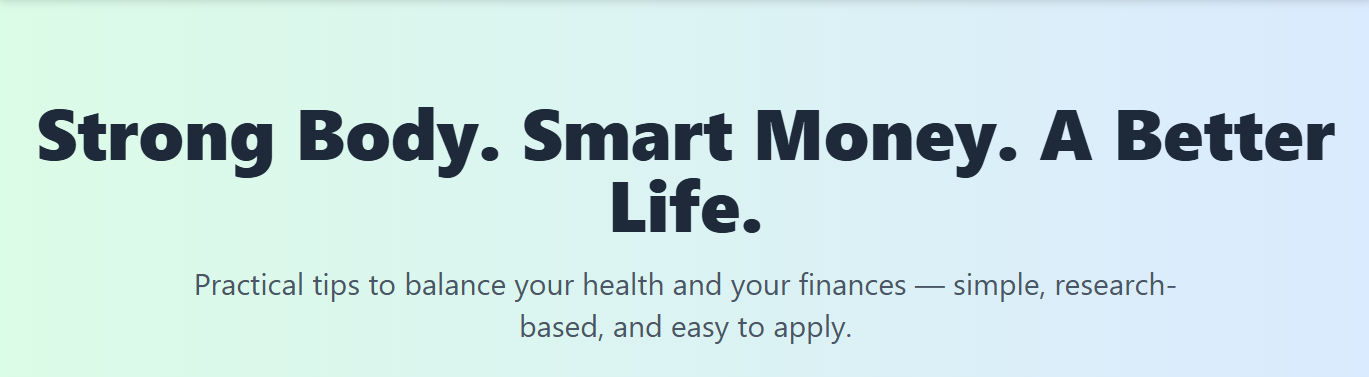In today’s digital landscape, cybercriminals increasingly exploit fake antivirus and security alerts to target unsuspecting individuals and institutions. Recognizing these deceptive warnings is essential to prevent financial fraud and safeguard personal information.
How can one distinguish genuine alerts from malicious imitations? Understanding the tactics behind these scams and implementing effective safeguards are vital steps in mitigating risks associated with modern cyber threats.
Recognizing Fake Antivirus and Security Alerts in Modern Scams
Fake antivirus and security alerts often mimic legitimate notifications but contain subtle signs that reveal their true nature. Recognizing these signs is vital in preventing falling victim to scams and protecting personal information.
One common indicator is the presence of urgent language designed to induce panic, such as warnings about virus infections or system failures. Legitimate alerts, however, are typically less sensational and do not pressure users into immediate actions.
Another sign is poor design quality, including typos, suspicious URLs, or inconsistent branding. Fake alerts may also display unfamiliar contact details or ask users to download suspicious software, which can compromise device security.
Users should remain cautious about unsolicited alerts that prompt financial transactions or request sensitive information like passwords or credit card numbers. Verifying alerts through official channels helps confirm their authenticity, reducing the risk of scams.
The Risks of Ignoring or Disclosing Sensitive Information to Fake Alerts
Ignoring fake antivirus and security alerts can lead to severe consequences, especially if sensitive information is disclosed. Cybercriminals often use these alerts to trick users into revealing personal data, such as passwords or credit card details. Such disclosures can facilitate identity theft and financial fraud.
Disclosing sensitive information to fake alerts significantly increases the risk of unauthorized access to bank accounts and digital assets. Criminals can exploit this data to initiate fraudulent transactions or drain monetary resources. Ignoring suspicious alerts, on the other hand, may sometimes delay necessary action, but it is generally safer than providing confidential details.
Failing to recognize or respond appropriately to these fake alerts leaves victims vulnerable to scams that can have long-term financial and emotional impacts. Protecting personal and financial data is vital to prevent becoming an easy target for cybercriminals. Vigilance and cautious verification are key measures to mitigate these risks.
Data theft and identity compromise
Data theft and identity compromise occur when cybercriminals use fake antivirus and security alerts to manipulate users into revealing sensitive information. These scams often mimic legitimate warnings to appear trustworthy, increasing the risk of deception.
Victims may be prompted to provide personal data, passwords, or financial details under the false pretense of resolving a security threat. Such disclosures can lead to severe consequences, including unauthorized access to bank accounts or personal profiles.
Cybercriminals typically employ methods such as phishing links or fake pop-up windows to lure users into sharing confidential information. They may also exploit vulnerabilities in outdated software to install malicious programs that facilitate data breaches.
To prevent data theft and identity compromise, users should remain vigilant and verify the authenticity of alerts before responding. Adoption of strong security practices can greatly reduce vulnerability to these manipulative tactics.
Financial fraud and unauthorized transactions
Financial fraud and unauthorized transactions occur when cybercriminals exploit fake antivirus or security alerts to deceive users into revealing sensitive information. These fraudulent activities can lead to significant financial loss and compromised personal data.
Cybercriminals often manipulate victims into sharing banking details, credit card numbers, or login credentials under the guise of urgent security warnings. Such disclosures can facilitate unauthorized transactions, draining accounts or initiating fraudulent charges without the victim’s consent.
Common tactics include urging users to click malicious links or providing false technical support to gain remote access to devices. These methods enable scammers to intercept financial information or install malicious software that facilitates further exploitation.
To avoid falling victim, users should remain vigilant when encountering suspicious alerts. Verifying the authenticity of security warnings before sharing any sensitive data is critical. Awareness and cautious actions are essential in preventing financial fraud and unauthorized transactions.
Key preventive steps include:
- Confirming alert legitimacy through official sources
- Using secure, updated security software
- Avoiding panic-induced actions that disclose personal information
- Reporting suspicious alerts promptly to relevant authorities or institutions
How Cybercriminals Use Fake Alerts to Manipulate Users
Cybercriminals often exploit user trust by deploying fake antivirus and security alerts that appear highly convincing. These alerts mimic legitimate system notifications to create a sense of urgency, prompting users to respond without thorough verification.
By framing these messages as critical security warnings, scammers manipulate users into believing their devices are compromised. This tactic capitalizes on fear, encouraging immediate action such as clicking malicious links or downloading harmful software.
Once users act on these false alerts, cybercriminals can gain access to sensitive personal or financial information. The deception aims to manipulate users into disclosing data or making payments, thereby facilitating financial fraud and identity theft.
Understanding how cybercriminals use fake alerts to manipulate users emphasizes the importance of vigilance. Recognizing the tactics behind these scams helps mitigate risks and reinforces the need for cautious responses to suspicious security messages.
Typical Methods Used to Display Fake Antivirus and Security Warnings
Fake antivirus and security warnings commonly employ specific tactics to deceive users into believing their system is at risk. These methods often mimic legitimate alerts to increase their credibility and induce panic. Recognizing these tactics is vital to avoiding scams.
Cybercriminals frequently use pop-up windows that resemble genuine operating system or security software prompts. These fake alerts may have urgent language, such as "Your computer is infected" or "Immediate action required," designed to pressure users into immediate compliance.
They can also include fake error messages or system notifications embedded within web pages. These warnings often appear unexpectedly during browsing or after visiting seemingly legitimate websites, further misleading users into believing their device is compromised.
Other common methods include fake system scans or anti-malware scans that display false results, recommending users call a fake support number or download malicious software. To avoid falling victim, it is essential to scrutinize the authenticity of these warnings and verify alerts through official security tools or professional assistance.
Steps to Verify the Authenticity of Security Alerts
To verify the authenticity of security alerts, users should start by checking the source of the notification. Genuine alerts typically originate from trusted applications or reputable operating system components.
Avoid clicking links or calling numbers directly from the alert itself. Instead, navigate to the security software or system settings manually to assess the situation. This reduces the risk of interacting with fraudulent prompts.
Cross-referencing alerts with your security software’s official interface is a reliable method. Authentic alerts will usually be located within your installed security program and accompanied by familiar branding.
If unsure, contacting your security provider or IT support for confirmation is recommended. They can verify whether the alert is legitimate or a scam, providing an added layer of protection.
Employing these verification steps helps prevent falling victim to fake antivirus and security alerts, safeguarding sensitive information and reducing scam-related risks.
Preventive Measures to Avoid Falling for Fake Security Scams
Implementing reliable security practices and increasing user awareness are vital steps to prevent falling for fake security scams. Regularly updating software, operating systems, and antivirus tools ensures protection against known vulnerabilities exploited by cybercriminals. These updates often include patches specifically designed to counteract emerging fake alert tactics.
Educating users about common signs of fake alerts significantly reduces the risk of deception. Recognizing suspicious language, unfamiliar URLs, or pop-ups that request personal information helps users identify illegitimate warnings. Promoting cautious behavior, such as avoiding clicking on links within unexpected alerts, is essential.
Maintaining a layered security approach further enhances defenses. Using reputable security solutions, enabling malware scanners, and activating two-factor authentication can prevent unauthorized access resulting from fake alerts. Adopting these measures is especially relevant within the context of financial fraud and scam awareness, where sophisticated fake notifications can cause severe financial loss.
Keeping software and security tools up-to-date
Regularly updating software and security tools is vital in defending against fake antivirus and security alerts. Software updates often include patches for known vulnerabilities that cybercriminals exploit to deliver scam alerts. Without timely updates, systems become more susceptible to deception and malware.
Security tools such as antivirus software, firewalls, and anti-malware programs rely on up-to-date definitions to detect and block emerging threats effectively. Outdated tools may fail to recognize new scams or fake alerts, increasing the risk of accidental malware installation or data theft.
Enabling automatic updates whenever possible is a recommended practice. This ensures that your devices consistently receive the latest security patches without requiring manual intervention. It reduces the window of opportunity for cybercriminals to target outdated software and diminishes the chances of falling victim to fake alerts.
Keeping software and security tools up-to-date is a fundamental step in a comprehensive strategy to prevent scams. It not only enhances your defenses but also helps maintain the integrity of your personal and financial information, which is crucial in scam prevention.
Implementing reliable security practices and user awareness
Implementing reliable security practices and user awareness is vital to combat the threat of fake antivirus and security alerts effectively. Regularly updating software, including operating systems and security tools, helps close vulnerabilities exploited by cybercriminals. Keeping systems current reduces the risk of malware and fake alert infiltration.
Educating users about common scam tactics enhances their ability to identify fake alerts. Awareness campaigns should emphasize verifying alerts through official sources before taking any action. Users should be cautious of unsolicited prompts and avoid clicking on suspicious links or download buttons.
Adopting strong password policies and enabling multi-factor authentication further protects sensitive information from unauthorized access. These practices create an additional barrier for cybercriminals attempting to manipulate users through fake security warnings. Safe habits combined with user awareness significantly lower the chances of falling victim to scams.
Organizations and individuals should prioritize ongoing training to stay informed about emerging scam techniques. Continuous education fosters vigilance, helping users recognize and respond appropriately to fake security alerts. A proactive security culture is essential for reducing risks associated with these modern cyber threats.
How to Respond Safely When Encountering Suspicious Alerts
When encountering suspicious alerts, it is important to remain calm and avoid clicking on any links or buttons within the notification. Instead, close the alert window directly through the taskbar or by using the task manager if necessary.
Avoid providing any personal or financial information, as fake alerts often seek to deceive users into revealing sensitive data. Contact your security provider or IT professional to verify whether an alert is legitimate before taking any further action.
If you suspect the alert is fake, do not attempt to fix or remove the issue through the alert itself. Instead, run a trusted security scan with reputable antivirus or anti-malware software. Regularly updating this software enhances protection against fake alerts and other cyber threats.
Reporting the incident to your financial institution or insurance provider is advisable, especially if you suspect personal data has been compromised. These organizations can assist in monitoring your accounts and providing guidance on potential fraud.
The Role of Insurance and Financial Institutions in Scam Protection
Insurance and financial institutions play a vital role in scam protection by implementing robust verification procedures and monitoring suspicious activities. They help ensure that individuals are quickly alerted to potential fraud attempts, including fake security alerts.
Many institutions offer specialized identity theft protection and fraud alert services. These measures assist customers in recognizing and responding appropriately to scam attempts, including fake antivirus or security alerts that aim to manipulate users.
Financial institutions also educate their clients on scam awareness and safe digital practices. Providing resources and guidance helps customers identify genuine communications versus fraudulent alerts, minimizing the risk of falling victim to scams.
While these institutions are proactive in scam protection, their effectiveness relies on customer cooperation. Customers should remain vigilant and report suspicious alerts promptly to benefit froming these safeguards fully.
Protecting oneself from fake antivirus and security alerts is essential in today’s digital landscape to prevent financial fraud and scam attempts. Staying vigilant and recognizing authentic security messages helps safeguard personal and financial information.
By understanding the tactics used by cybercriminals, such as manipulative alerts, users can make informed decisions and avoid costly mistakes. Implementing proactive security measures further reduces vulnerability to these scams.
Remaining cautious and verifying the legitimacy of alerts is a crucial step in maintaining financial security. Insurance providers and financial institutions also play a vital role in educating clients about scam prevention, reinforcing overall protection.