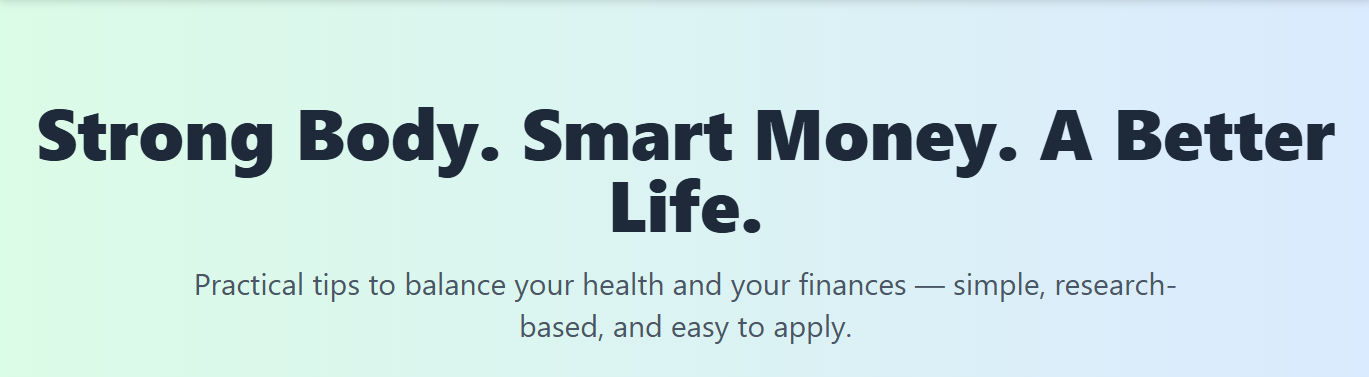An ergonomic workstation setup is fundamental to promoting occupational health and safety in modern workplaces. Proper ergonomic design reduces strain, enhances productivity, and prevents musculoskeletal disorders among employees.
Given the increasing reliance on desk work, understanding the principles behind an ergonomic workstation setup is essential for organizations committed to employee well-being and safety.
Foundations of an Ergonomic Workstation Setup
An ergonomic workstation setup is foundational to promoting health, safety, and productivity in the workplace. It involves designing a space that supports proper posture, reduces strain, and minimizes the risk of musculoskeletal disorders. Achieving these objectives requires an understanding of key ergonomic principles.
The core principle centers on aligning equipment and furniture to suit individual users, rather than forcing users to adapt. Proper layout ensures that the most-used items are within easy reach, preventing overextension and unnecessary movements. Additionally, selecting adjustable furniture allows customization to fit various body types and work tasks, enhancing comfort and reducing fatigue.
Implementing these foundational elements fosters an environment conducive to sustained productivity and occupational health. It underscores the importance of thoughtful ergonomic workstation setup, which can significantly diminish workplace injuries and improve overall well-being. Recognizing these basics is essential for establishing safe and efficient work practices, particularly within occupational health and safety policies.
Selecting the Right Desk and Workspace
Choosing the appropriate desk and workspace is fundamental to establishing an ergonomic workstation setup. An optimal desk promotes comfort, reduces strain, and enhances productivity. It should support proper posture and accommodate individual body dimensions effectively.
Consider adjustable features when selecting a desk. Key options include height adjustability, which allows customization for different users, and ample surface area to organize work materials without clutter. This adaptability ensures the workspace can be tailored to individual needs.
Optimal desk height is crucial; it should enable users to keep their forearms parallel to the ground and feet flat on the floor. The surface area should be sufficient to hold essential equipment like monitors, keyboards, and documents without forcing awkward postures. Proper spacing minimizes reaching and twisting, reducing repetitive strain injuries.
In summary, selecting a workspace that meets ergonomic principles involves evaluating adjustability, surface dimensions, and overall suitability for individual ergonomic needs. This approach promotes safe, comfortable, and efficient work environments.
- Adjustability features for customization
- Adequate surface area for equipment and movement
- Proper desk height aligned with user stature
Adjustability features to consider
Adjustability features are vital components of an ergonomic workstation setup, allowing users to customize their workspace for optimal comfort and productivity. When selecting ergonomic furniture and equipment, consider options that offer multiple adjustment points to accommodate individual needs.
A well-designed ergonomic workstation setup should include adjustable height features for desks, chairs, and monitor arms. These allow users to modify the workstation to align with their body dimensions, reducing strain and promoting proper posture.
Key adjustability features to consider include:
- Seat height, to ensure feet rest flat on the floor or footrest.
- Chair tilt and lumbar support, to maintain spinal alignment and support the lower back.
- Monitor height and angle, to prevent neck strain and promote visual comfort.
Incorporating these adjustability options helps create a personalized setup that minimizes musculoskeletal discomfort, making the ergonomic workstation setup highly adaptable for diverse users.
Optimal desk height and surface area
The optimal desk height and surface area are vital components of an ergonomic workstation setup. The desk height should facilitate a natural arm position, typically with forearms parallel to the floor when typing or using a mouse. This reduces strain on the shoulders and wrists, preventing repetitive strain injuries. For most users, an adjustable desk that ranges between 28 to 30 inches in height offers flexibility to accommodate different body sizes.
Surface area should be sufficient to provide ample space for essential equipment such as a keyboard, mouse, monitor, and document holder. An adequately sized desktop minimizes clutter, promotes organized workflows, and supports neutral postures. A surface area of at least 60 inches in width and 24 inches in depth is generally recommended, though individual needs may vary based on job requirements.
Therefore, selecting a desk with appropriate height adjustability and an adequate surface area is crucial for establishing an ergonomic workstation setup. This ensures comfort, enhances productivity, and mitigates occupational health hazards associated with static postures during prolonged work hours.
Ergonomic Seating Solutions
Ergonomic seating solutions are vital to establishing a comfortable and health-promoting workspace. An ergonomic chair should provide adequate lumbar support to maintain the natural curve of the spine, reducing lower back strain during prolonged sitting. Adjustable features allow users to tailor the chair to their individual needs, enhancing overall comfort and posture.
Seat height adjustment is equally important; it ensures that the user’s feet rest flat on the floor or a footrest, with knees positioned at a 90-degree angle. Proper seat depth and width support distribute body weight evenly, preventing pressure points and increasing stability. Features such as adjustable armrests further reduce shoulder and neck tension, promoting better ergonomics.
Incorporating ergonomic seating solutions into the workstation setup reduces the risk of musculoskeletal disorders and enhances productivity. Selecting a chair with these adjustable and supportive characteristics aligns with occupational health standards and promotes long-term employee well-being.
Characteristics of an ergonomic chair
An ergonomic chair is designed to support the natural curves of the spine and promote proper posture during extended periods of sitting. Key features include adjustable seat height, allowing users to position their feet flat on the floor and knees at a 90-degree angle, which reduces pressure on the legs.
A significant characteristic is lumbar support, which should be adjustable to accommodate various body shapes and provide enhanced lower back support, preventing strain and promoting spinal health. The chair’s backrest ought to follow the natural curve of the spine, encouraging a neutral sitting position.
Additionally, ergonomic chairs often include adjustable armrests to support the forearms and shoulders, reducing tension and muscle fatigue. The overall build should allow for smooth adjustments and sturdy construction, ensuring stability and durability. These features collectively contribute to an ergonomic workstation setup that minimizes discomfort and enhances productivity.
Adjustments for lumbar support and seat height
Adjustments for lumbar support and seat height are fundamental aspects of an ergonomic workstation setup that directly influence comfort and spinal health. Proper seat height ensures that the user’s feet are flat on the ground, with knees positioned approximately at a 90-degree angle, promoting good circulation and reducing pressure on the lower limbs. An adjustable seat height feature allows users to customize their position for optimal comfort and alignment.
Lumbar support adjustments are equally important, as they help maintain the natural curve of the lower back. An ergonomic chair with adjustable lumbar support allows users to position the support pad precisely where it is needed, reducing the risk of lower back pain and musculoskeletal strain. Proper lumbar positioning encourages correct posture, which is vital for long-term occupational health.
Ensuring both seat height and lumbar support are appropriately adjusted creates a more comfortable and health-conscious work environment. These adjustments contribute to reducing fatigue and preventing postural issues that may develop from static sitting positions, aligning with best practices in ergonomic workstation setup.
Ergonomic Desktop Equipment and Accessories
Choosing ergonomic desktop equipment and accessories is vital for maintaining comfort and reducing strain during prolonged work hours. This includes selecting keyboards, mice, and monitor accessories designed to support natural body positioning. Such equipment can significantly prevent repetitive strain injuries and enhance productivity.
An ergonomic keyboard should feature adjustable tilt angles, split designs, or cushioned wrist rests to promote a neutral wrist posture. Keyboards with tactile keys and appropriate spacing reduce finger fatigue and improve typing accuracy. Similarly, ergonomic mice should be contoured to fit the hand comfortably, with adjustable sensitivity settings to minimize excessive movements.
Proper monitor placement is equally important. Monitors should be positioned at eye level, about an arm’s length away, to avoid neck and eye strain. Screen height and tilt should facilitate a slight downward gaze, promoting visual comfort. Accessories like monitor stands or adjustable arms can facilitate optimal placement and adaptability for individual needs.
Incorporating ergonomic desktop accessories and equipment into the workstation setup supports occupational health goals and aligns with workplace safety policies. When properly selected and adjusted, these tools help create a healthier, more comfortable work environment that reduces the risk of musculoskeletal disorders.
Choosing an appropriate keyboard and mouse
Selecting the right keyboard and mouse is fundamental for an ergonomic workstation setup, as these devices directly influence wrist posture and comfort. Proper equipment can prevent repetitive strain injuries such as carpal tunnel syndrome.
Key considerations include choosing devices with adjustable features that promote natural wrist positioning. An ergonomic keyboard often has a split or tented design to reduce wrist extension, while an ergonomic mouse allows for a neutral hand grip.
When selecting a keyboard and mouse, consider the following factors:
- Keyboard height and tilt adjustments to maintain wrists in a neutral position
- Mouse size and shape that fits comfortably in the hand
- Design features such as padded wrist rests and textured grips for enhanced comfort
- Compatibility with existing workspace peripherals for seamless integration
Implementing ergonomic keyboard and mouse choices can reduce strain, improve productivity, and contribute to overall workplace safety. The right devices are critical components of an ergonomic workstation setup, aligning with occupational health and safety standards.
Benefits of monitor placement and screen ergonomics
Proper monitor placement and screen ergonomics significantly contribute to reducing physical strain and enhancing productivity in an ergonomic workstation setup. Correct positioning minimizes discomfort and decreases the risk of musculoskeletal issues among employees.
Key benefits include reduced eye strain, improved posture, and increased work efficiency. Ensuring the monitor is at eye level prevents users from tilting or craning their necks, which can cause long-term discomfort.
A well-placed monitor can also prevent headaches and visual fatigue, common issues associated with poorly aligned screens.
When setting up screens, consider the following:
- The top of the monitor should be at or slightly below eye level.
- The monitor should be about an arm’s length away from the user.
- Screen tilt should be adjustable to avoid glare and reflections.
Adopting proper monitor placement and screen ergonomics promotes safety and comfort, aligning with occupational health standards and reducing workplace injury risks.
Proper Monitor Placement for Reducing Strain
Proper monitor placement is fundamental to minimizing eye and neck strain in an ergonomic workstation setup. The monitor should be positioned directly in front of the user, approximately an arm’s length away, to promote neutral head and neck posture. This distance allows for clear visibility without leaning forward or squinting.
The top of the screen should be aligned with or slightly below eye level. This placement helps prevent users from tilting their head up or down excessively, reducing cervical spine strain. Adjustable monitor stands or arms can facilitate achieving this optimal height easily.
Additionally, users should avoid glare and reflections by positioning the monitor away from direct light sources. Using anti-glare screens or repositioning lighting can improve visual comfort. Proper monitor placement not only alleviates strain but also contributes to overall ergonomic health and productivity within the workplace.
Lighting and Visual Comfort in Workspaces
Proper lighting and visual comfort are vital components of an ergonomic workstation setup that can significantly reduce eye strain and fatigue. Adequate illumination ensures that workers can see clearly without excessive glare or shadows, promoting comfortable viewing conditions.
To achieve optimal lighting, consider the following factors:
- Use a combination of natural light and artificial lighting to minimize glare on screens.
- Adjust light intensity to prevent harsh contrasts that strain the eyes.
- Position light sources to avoid reflections on monitors and work surfaces.
- Incorporate adjustable desk lamps or task lighting for personalized control.
Ensuring proper monitor placement also contributes to visual comfort. The monitor should be approximately an arm’s length away, with the top of the screen at or slightly below eye level. This positioning reduces neck and eye discomfort while enhancing focus and productivity.
Regular breaks and eye exercises further support eye health in an ergonomic workspace. Encouraging employees to follow these lighting and visual comfort principles promotes occupational health and safety, decreasing the likelihood of work-related eye issues.
Organizing Workspace for Efficiency and Ergonomics
An organized workspace enhances both efficiency and ergonomic safety by reducing clutter and promoting better workflow. Proper arrangement of frequently used items ensures minimal movement, which can decrease strain and fatigue over extended periods of work.
A systematic layout involves clearly designated zones for essential tools, documents, and equipment, allowing for easy access and minimizing unnecessary reaching or twisting. Positioning items within arm’s reach supports ergonomic principles by maintaining neutral postures, reducing risk of musculoskeletal discomfort.
Labeling storage areas and utilizing ergonomic organizers can further streamline workflow. For example, keeping frequently used supplies at eye level or in accessible drawers helps prevent repetitive stretching or improper postures. Regular workspace decluttering also promotes a focused, distraction-free environment.
In essence, organizing the workspace for efficiency and ergonomics integrates ergonomic best practices into daily routines. This not only enhances productivity but also reinforces occupational health and safety, making it an integral part of a comprehensive ergonomic workstation setup.
Promoting Movement and Reducing Static Postures
Promoting movement and reducing static postures are vital components of an ergonomic workstation setup. Prolonged static positions can lead to musculoskeletal strain and discomfort, highlighting the importance of regular movement. Incorporating short, frequent breaks encourages blood circulation and muscle relaxation.
Employees should be encouraged to stand, stretch, or walk briefly every 30 to 60 minutes. These movements help alleviate tension in the neck, shoulders, and back, significantly reducing the risk of musculoskeletal disorders. Employers might implement reminders or designated break times to facilitate this practice.
Using sit-stand desks or adjustable workstations enhances flexibility, allowing users to alternate between sitting and standing throughout the day. This variety in postures supports ergonomic principles by preventing sustained static postures. Clear policies that promote movement contribute to occupational health and safety efforts.
Overall, fostering a workplace culture that values regular movement is essential for the health and safety of employees, ultimately reducing injury risk and improving productivity within an ergonomic workstation setup.
Employee Training and Ergonomic Awareness
Employee training and ergonomic awareness are fundamental components of establishing a safe and healthy workstation environment. Properly educating employees on ergonomic principles helps prevent repetitive strain injuries and enhances overall productivity. Regular training sessions can ensure that workers understand how to adjust their workstations correctly and recognize early signs of discomfort.
Effective ergonomic awareness programs should include demonstrations of optimal desk setup, proper posture, and movement techniques. By fostering this knowledge, organizations can promote a culture of proactive safety rather than reactive injury management. Continuous reinforcement through refresher courses further embeds ergonomic practices into daily routines.
Integrating ergonomic awareness into workplace safety policies underscores its importance. This approach not only minimizes the risk of occupational injuries but also demonstrates a commitment to employee well-being. Clear communication about ergonomic best practices will encourage consistent application, ultimately contributing to a healthier, more productive work environment.
Integrating Ergonomic Workstation Setup into Workplace Safety Policies
Integrating ergonomic workstation setup into workplace safety policies ensures a comprehensive approach to employee health. It involves explicitly including ergonomic standards and practices within existing safety protocols, emphasizing their importance alongside other safety measures. This integration promotes consistency and clarity across the organization.
A well-defined policy directs management and employees to prioritize ergonomic considerations during workstation assessments and modifications. It encourages routine ergonomic evaluations, ensuring workspaces are adjusted to reduce the risk of musculoskeletal disorders. Clear policies also facilitate workforce training on ergonomic best practices, fostering a safety-oriented culture.
Furthermore, embedding ergonomic principles into safety policies supports compliance with occupational health regulations. It enables organizations to document their commitment to ergonomic safety, which can be beneficial during inspections or insurance assessments. Consistent adherence to these policies ultimately contributes to healthier work environments and potentially reduces injury-related costs.