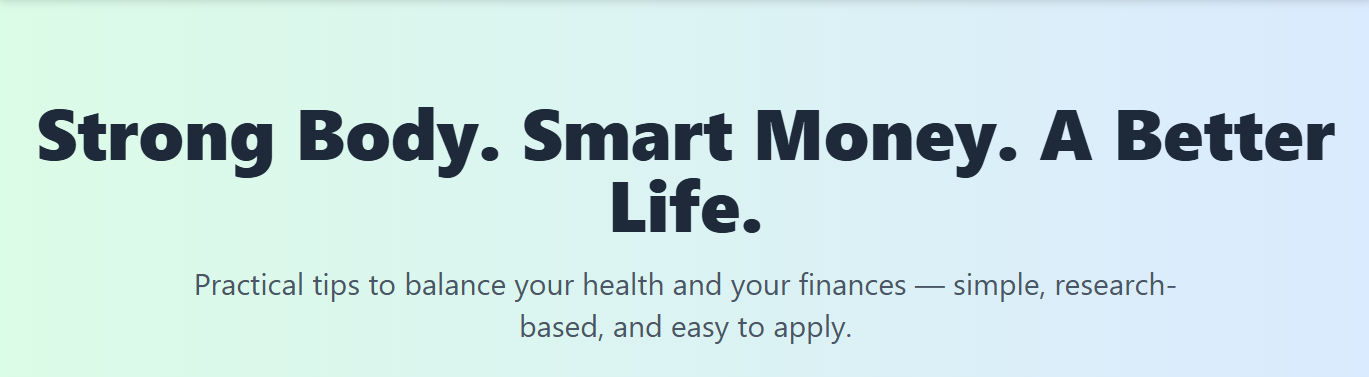Ergonomics and workplace comfort are critical components of workplace wellness programs, directly influencing employee health and productivity. Proper ergonomic design can reduce discomfort and prevent injuries, fostering a safer and more efficient work environment.
In an era where many spend extensive hours at their desks, understanding the fundamental principles of ergonomic workplace setups is essential. This knowledge ensures organizations can effectively support their workforce’s wellbeing and optimize overall workplace performance.
The Significance of Ergonomics in Enhancing Workplace Comfort
Proper ergonomics significantly influence workplace comfort by reducing physical strain and enhancing employee well-being. When workspaces are designed with ergonomic principles, individuals can maintain natural postures, which minimizes discomfort and fatigue. This directly impacts productivity and job satisfaction.
Implementing ergonomic strategies can also prevent long-term health issues such as musculoskeletal disorders. These conditions often result from poor workstation setup, and addressing them through ergonomic design can decrease absenteeism and healthcare costs. Consequently, ergonomics plays a vital role in fostering a healthy work environment.
Additionally, promoting ergonomics aligns with workplace wellness and health programs. Investing in ergonomic solutions demonstrates an organization’s commitment to employee safety and comfort. Overall, emphasizing ergonomics in the workplace is essential for optimizing comfort, health, and operational efficiency.
Fundamental Principles of Ergonomic Design for Workspaces
Fundamental principles of ergonomic design for workplaces focus on creating environments that support natural body mechanics and prevent strain. Proper posture and alignment are central, ensuring that workers maintain minimal muscle distortion during tasks. This reduces fatigue and lowers injury risk.
Adjustable equipment and furniture are also key, allowing for customization based on individual needs. Features like adjustable chairs, desks, and monitor stands enable workers to position themselves comfortably, promoting sustained ergonomic benefits throughout the workday.
These principles aim to optimize workspace factors such as seating support, monitor placement, and keyboard positioning. Properly implemented, they foster an environment where employees can work efficiently without discomfort, thereby improving overall workplace comfort and productivity.
Proper Posture and Alignment
Maintaining proper posture and alignment is fundamental to promoting workplace comfort and reducing strain during work hours. It involves positioning the body in a way that supports natural spinal curvature, minimizes muscular fatigue, and prevents repetitive stress injuries.
A well-aligned posture typically has the head centered over the shoulders, with the shoulders relaxed and back. The elbows should rest comfortably close to the body at a 90 to 120-degree angle, reducing shoulder tension. The lower back must be supported to avoid slouching or excessive arching, which can lead to discomfort over time.
Ensuring proper alignment also means adjusting the chair and workstation to fit individual body dimensions. Feet should rest flat on the floor or on a footrest, with knees at approximately a 90-degree angle. Keeping wrists neutral when typing or using a mouse further supports consistent ergonomic alignment.
Adhering to correct posture and alignment not only enhances comfort but also prevents musculoskeletal problems, ultimately contributing to sustained productivity and better overall workplace health.
Adjustable Equipment and Furniture
Adjustable equipment and furniture are integral components of ergonomic design that significantly influence workplace comfort. These elements allow users to modify their work environment to suit individual body dimensions and preferences, reducing strain and discomfort during prolonged periods of work.
Examples include height-adjustable desks and chairs, which enable employees to shift between sitting and standing positions, promoting better posture and reducing musculoskeletal issues. Adjustable monitor arms and keyboard trays help to align screens and input devices at optimal eye and wrist levels, minimizing repetitive strain injuries.
The flexibility provided by adjustable furniture ensures that employees can customize their workspace for optimal support, thus fostering productivity and overall wellbeing. Such ergonomic solutions are vital in maintaining a healthy, comfortable, and inclusive workplace environment, aligning with the principles of ergonomics and workplace comfort.
Common Ergonomic Factors Affecting Workplace Comfort
Several ergonomic factors significantly influence workplace comfort and employee well-being. Proper seating and support solutions are fundamental, reducing strain during prolonged periods of sitting and preventing musculoskeletal disorders. Adjustable chairs with lumbar support are highly recommended for optimal ergonomic benefit.
Desk and monitor placement are equally critical. Ensuring monitors are at eye level and maintaining an appropriate distance helps prevent neck and eye strain. An improperly positioned monitor can lead to repetitive strain injuries and discomfort over time.
Keyboard and mouse positioning also impacts comfort. Devices should be placed so that wrists remain in a neutral position, avoiding unnecessary pressure or bending. Using ergonomic keyboard and mouse accessories can help alleviate strain and promote proper hand alignment.
Overall, addressing these ergonomic factors—support, placement, and positioning—can markedly improve workplace comfort. Employers and employees benefit from increased productivity, reduced medical issues, and enhanced workplace satisfaction through mindful ergonomic practices.
Seating and Support Solutions
Seating and support solutions are fundamental components of ergonomic workplace design. Proper seating not only enhances comfort but also reduces the risk of musculoskeletal disorders. Selecting the right chair is essential for maintaining proper posture throughout the workday.
An ergonomic chair should offer adjustable features, including seat height, lumbar support, and armrest positioning. These adjustments allow individuals to personalize their seating arrangement, promoting spinal alignment and reducing unnecessary strain. Support cushions or ergonomic pads can further enhance comfort for employees with specific needs.
In addition to chairs, other support solutions such as footrests and lumbar rolls are valuable. Footrests help maintain correct leg positioning, while lumbar support devices assist in preserving the natural curve of the spine. Implementing these solutions can significantly improve overall workplace comfort and reduce fatigue.
When choosing seating and support solutions, organizations should consider the diverse needs of employees. Regular ergonomic assessments ensure proper fit, and providing adjustable options helps foster a healthier, more productive environment. These measures contribute positively to workplace wellbeing and reduce potential health issues.
Desk and Monitor Placement
Proper desk and monitor placement are vital components of ergonomic workspace design that influence workplace comfort. Correct positioning helps reduce strain on the neck, shoulders, and eyes, promoting overall long-term health and productivity.
To optimize desk and monitor placement, consider the following key points:
- The top of the monitor should be at or slightly below eye level, allowing a natural, downward gaze.
- Maintain a distance of about an arm’s length between the eyes and the screen to prevent eye strain.
- The monitor should be directly in front of the user to avoid twisting the neck during shifts in attention.
- Ensure that there are no glare or reflections on the screen from surrounding lighting.
Implementing these principles supports ergonomic and workplace comfort, minimizing discomfort and maximizing focus. Regular assessments and adjustments are necessary to accommodate individual needs and prevent potential musculoskeletal issues.
Keyboard and Mouse Positioning
Proper keyboard and mouse positioning are essential components of ergonomic workplace setup. Positioning these devices correctly helps reduce strain on the wrists, hands, and forearms, ultimately preventing repetitive strain injuries such as carpal tunnel syndrome.
The keyboard should be placed at a height where the user’s elbows are approximately at a 90-degree angle, allowing the forearms to be parallel to the floor. This positioning minimizes unnecessary wrist extension and reduces muscular fatigue during extended periods of typing.
Similarly, the mouse should be positioned close to the keyboard to prevent overreaching, which can cause shoulder and neck discomfort. The wrist should remain in a neutral, straight position when using the mouse, avoiding bending or twisting that could lead to strain.
Adjustable ergonomic accessories, such as wrist rests or padded mouse pads, can further promote proper positioning. Implementing these ergonomic practices in the workplace significantly enhances comfort and supports long-term employee health.
Implementing Ergonomic Assessments in the Workplace
Implementing ergonomic assessments in the workplace involves a systematic evaluation of workstations to identify ergonomic risks and areas for improvement. This process often begins with a thorough review of existing setups, including chairs, desks, and equipment.
Professionals such as ergonomists or trained health and safety personnel analyze how employees interact with their work environment, considering factors like posture, reach, and support. They may use tools such as checklists, observation, and ergonomic software to gather comprehensive data.
Based on assessment results, tailored recommendations are provided to optimize workspace design. This may include adjusting equipment heights, recommending ergonomic accessories, or reconfiguring workstations to promote better posture and reduce discomfort.
Regular ergonomic assessments are vital in maintaining workplace comfort, preventing musculoskeletal issues, and fostering employee wellbeing. Implementing these assessments demonstrates a commitment to workplace wellness and can contribute to long-term productivity.
The Role of Technology in Promoting Ergonomics and Comfort
Technology plays a vital role in promoting ergonomics and workplace comfort by offering innovative solutions that enhance employee well-being. It enables organizations to implement adjustments tailored to individual needs while maintaining productivity and health.
Examples of technological advancements include:
- Adjustable workstations and sit-stand desks, which accommodate varied postures and reduce the strain of prolonged sitting.
- Ergonomic accessories and devices such as supportive keyboard trays, monitor arms, and wrist rests that prevent repetitive strain injuries.
- Software applications that prompt users to take breaks or suggest ergonomic adjustments, promoting awareness and proactive health management.
These tools and systems facilitate a safer, more comfortable working environment, thereby supporting overall workplace wellness and reducing the risk of musculoskeletal issues. Embracing technology enables organizations to foster ergonomic practices effectively and sustainably.
Adjustable Workstations and Sit-Stand Desks
Adjustable workstations and sit-stand desks are innovative solutions that support ergonomic principles by allowing users to modify their workspace height according to their needs. These desks promote dynamic movement, reducing the risk of discomfort caused by static postures during long work hours.
The key benefit of adjustable workstations is their capacity to accommodate individual differences in body size and preferences. Employees can switch between sitting and standing positions, which helps alleviate musculoskeletal strain and enhances overall comfort. This flexibility is essential for promoting workforce health and productivity.
Implementing sit-stand desks can also contribute to workplace wellness programs by encouraging regular movement. The ability to easily change positions supports better circulation, decreases fatigue, and fosters focus. Hence, these ergonomic solutions are increasingly recognized as essential for modern office environments.
Ergonomic Accessories and Devices
Ergonomic accessories and devices are vital components in promoting workplace comfort and reducing strain during work hours. These tools are designed to complement ergonomic principles and optimize individual workspace setups. Examples include ergonomic keyboard and mouse options that promote natural hand positioning, reducing repetitive strain injuries. Adjustable monitor arms enable proper screen height and distance, minimizing neck and eye strain.
Additional ergonomic devices such as lumbar supports, footrests, and wrist supports further enhance comfort by providing targeted support where needed. These accessories help maintain proper posture and alleviate pressure points. Their adjustable features allow customization to fit various body types and preferences, contributing to sustained comfort during long periods of work.
The integration of ergonomic accessories and devices not only boosts employee wellbeing but also enhances productivity. When workers experience less discomfort, they are more focused and engaged. Incorporating these tools into workplace wellness programs demonstrates a proactive approach to ergonomic design and overall health promotion.
Ergonomics and Workplace Comfort’s Impact on Employee Wellbeing
Ergonomics and workplace comfort directly influence employee wellbeing by reducing physical strain and discomfort. Proper ergonomic setups can help prevent musculoskeletal disorders and fatigue, fostering a healthier work environment.
Research shows that employees who experience better ergonomic conditions report higher job satisfaction and lower stress levels. This connection underscores the importance of ergonomic design in promoting mental and physical health.
Key factors include:
- Correct posture and support to minimize strain.
- Proper placement of monitors, keyboards, and chairs to facilitate ease of movement.
- Use of ergonomic accessories that adapt to individual needs.
By prioritizing these aspects, organizations can enhance overall employee wellbeing, leading to improved productivity and reduced absenteeism. Implementing ergonomic solutions is an investment in workforce health and organizational resilience.
Challenges and Barriers to Ergonomic Adoption in Offices
Implementing ergonomic solutions in office environments often encounters several challenges. One significant barrier is budget constraints, which can limit the availability of adjustable furniture and ergonomic devices. Employers may prioritize other expenses over workplace comfort initiatives, hindering widespread adoption.
Additionally, lack of awareness and understanding about the benefits of ergonomics can impede progress. Management and employees may underestimate the impact of ergonomic adjustments on productivity and health, leading to resistance or complacency towards change.
Resistance to change also plays a critical role. Employees accustomed to traditional workspace setups might be reluctant to modify their routines, and some managers may perceive ergonomic investments as unnecessary or less urgent. This cultural inertia can slow the integration of ergonomic practices.
Furthermore, logistical issues such as limited space or existing office layouts complicate ergonomic improvements. Adjusting workstations in crowded or fixed environments requires careful planning, which may not always be feasible. Overcoming these barriers requires proactive education, strategic planning, and commitment from organizational leadership.
Creating a Culture of Workplace Wellness and Comfort
Creating a culture of workplace wellness and comfort requires leadership commitment and clear communication. When management prioritizes ergonomic practices, employees perceive these efforts as valuable and meaningful. This fosters a positive environment where workplace comfort becomes a shared goal.
Education and training are vital components for sustaining this culture. Regular ergonomic assessments and workshops increase awareness about proper posture and ergonomic solutions. These initiatives encourage staff to adopt habits that support their overall work wellbeing.
Integrating wellness into daily routines reinforces a culture of comfort. Encouraging breaks, stretching, and the use of ergonomic equipment helps develop enduring habits. Consistent reinforcement of these practices nurtures an environment where employee health and productivity thrive.
Finally, fostering open feedback channels enables continuous improvement. Employees’ input on ergonomic concerns or suggestions promotes an inclusive and proactive approach. This ongoing communication helps organizations adapt and sustain a culture centered on workplace wellness and comfort.
Future Trends in Ergonomics and Workplace Comfort Solutions
Emerging advancements in ergonomics and workplace comfort are increasingly driven by technological innovation and research. Smart office furniture integrated with sensors can monitor posture, providing real-time feedback to promote healthier sitting habits and reduce discomfort. Such solutions are set to become more prevalent as employers prioritize employee wellbeing.
Further developments include the integration of artificial intelligence and data analytics to personalize ergonomic adjustments. AI-driven systems could analyze individual user behaviors and suggest tailored modifications, enhancing overall comfort and productivity. These tools will likely be more accessible in future ergonomic solutions, aligning with workplace wellness initiatives.
Advancements in materials science are also influencing future ergonomic products. Lightweight, durable, and eco-friendly materials will enable the creation of more adaptable, sustainable furniture and accessories. These innovations can facilitate better support, versatility, and environmental responsibility in workplace design.
By prioritizing ergonomics and workplace comfort, organizations can foster healthier, more productive work environments. Investing in proper ergonomic assessments and modern technology is essential for promoting employee wellbeing and long-term organizational success.
Creating a culture that values workplace comfort not only reduces health-related issues but also enhances overall job satisfaction. Integrating ergonomic principles into wellness programs underscores the importance of proactive health management.
Ultimately, embracing ergonomic solutions aligns with broader insurance and workplace wellness initiatives, emphasizing preventative care and sustainable work practices. A commitment to ergonomic excellence benefits both employees and organizations alike.