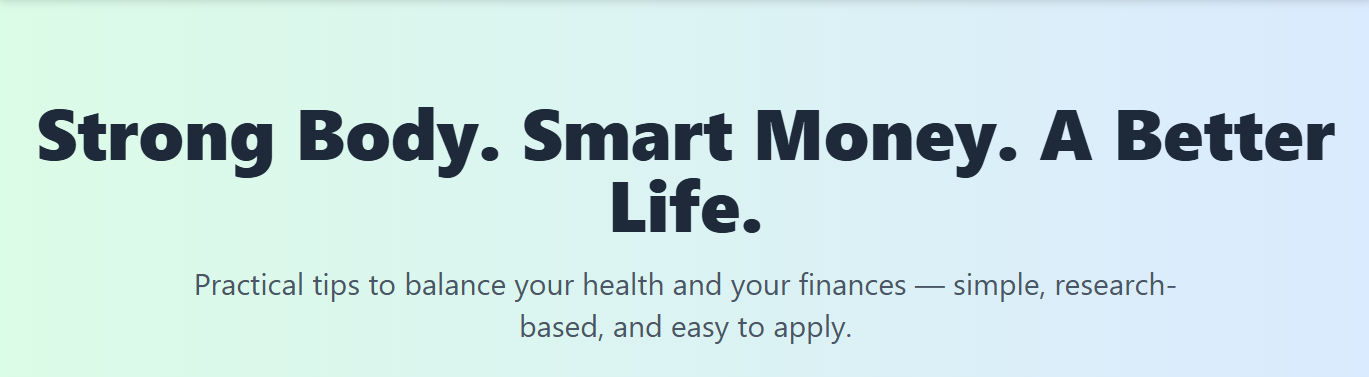In today’s evolving financial landscape, mastering how to use financial tools and apps is essential for effective personal money management. These digital solutions offer convenience, real-time insights, and enhanced control over your financial health.
Understanding their benefits can empower beginners to make smarter decisions, optimize savings, and plan for the future with confidence, especially within the realm of insurance and comprehensive financial literacy.
Understanding the Benefits of Financial Tools and Apps in Personal Finance
Financial tools and apps offer significant advantages in managing personal finance by providing real-time access to financial data. They enable users to monitor income, expenses, and financial goals efficiently, fostering better financial awareness.
These tools also simplify complex tasks such as budgeting, tracking debts, and planning for future investments, making personal finance more accessible for beginners. They help in fostering disciplined financial behaviors by setting alerts and reminders, thus promoting consistent money management.
Furthermore, financial apps often incorporate security features that protect sensitive information, easing users’ concerns about data privacy. Utilizing these tools can lead to improved financial decision-making through data-driven insights, ultimately supporting long-term financial stability.
Selecting the Right Financial Apps for Beginners
Choosing the right financial app for beginners involves assessing several critical features. Ease of use, simplicity, and user-friendly interfaces are paramount to ensure smooth navigation and effective use. Look for apps with straightforward layouts that do not overwhelm new users.
Compatibility and integration capabilities are also vital. Ensure the app can synchronize with your bank accounts and other financial tools to provide a comprehensive view of your finances. Compatibility across devices enhances accessibility and convenience.
Key features to consider include budgeting tools, expense categorization, and security measures. An ideal app for beginners will offer robust security features to safeguard sensitive data. Additionally, apps with educational resources and guidance help build financial literacy.
Here are some considerations when selecting financial apps for beginners:
- User interface simplicity
- Compatibility with your financial institutions
- Security features and data protection
- Availability of educational resources
- Affordability and free trial options
Features to Consider for New Users
When selecting financial tools and apps for beginners, considering user-friendly features is vital. Intuitive navigation and clear interfaces help new users easily understand and operate the app, reducing frustration and increasing engagement. Look for platforms that prioritize simplicity without sacrificing essential functionalities.
Security features are equally important to protect personal and financial data. Ensure the app offers encryption, multi-factor authentication, and secure login processes. These features build trust and safeguard sensitive information during usage. Reliable security measures are a priority for anyone beginning their financial journey.
Additionally, customizable options enhance the user experience. Budget categories, alerts, and goal-setting features tailored to individual needs support better financial management. For new users, these adaptable tools promote consistency and foster good habits in personal finance.
Finally, access to educational resources and customer support greatly benefits beginners. In-app tutorials, FAQ sections, and responsive customer service assist users in overcoming challenges. These features facilitate learning and ensure a smoother transition to using financial tools and apps effectively.
Popular Financial Tools for Beginners
Several financial tools and apps are particularly suitable for beginners seeking to improve their financial literacy. Popular options include Mint, which offers free budgeting and expense tracking features, making it easy for users to manage daily finances.
Another widely-used application is Personal Capital, known for its comprehensive investment tracking and retirement planning tools, helpful for users interested in long-term financial goals. Both platforms emphasize user-friendly interfaces and accessible features suitable for those new to personal finance.
Additionally, apps like YNAB (You Need A Budget) focus on proactive budgeting techniques, encouraging users to allocate funds and plan expenses effectively. These tools often provide tutorials or educational resources, enhancing a beginner’s confidence and understanding of financial management.
Choosing the right financial apps depends on individual needs, but these platforms stand out for their ease of use and supportive features, helping beginners develop strong financial habits and confidence in managing their money.
Setting Up and Securing Your Financial Apps
When setting up your financial apps, it is important to download them from reputable sources such as official app stores to ensure security. Carefully reviewing the app’s permissions helps prevent unnecessary access to personal data. During setup, linking your bank accounts and financial data should be done with secure, encrypted connections. Always enable two-factor authentication (2FA) if available, as it provides an extra layer of security for your financial information. Regularly updating the app ensures you benefit from security patches and new features that protect against vulnerabilities.
Securing your financial apps also involves choosing strong, unique passwords for each account. Avoid accessible or predictable passwords by using a password manager if needed. Be cautious about sharing login credentials or linking accounts on unsecured networks, such as public Wi-Fi. If available, enable biometric authentication, such as fingerprint or facial recognition, to enhance security. Proper setup and security measures are fundamental when learning how to use financial tools and apps effectively while safeguarding your financial data.
Navigating Key Functionalities of Financial Tools and Apps
Navigating the key functionalities of financial tools and apps involves understanding their core features and how they support personal financial management. Most apps offer dashboards that display a comprehensive overview of your financial situation, including account balances, recent transactions, and spending patterns. Familiarity with these interfaces allows for more effective tracking and decision-making.
Budgeting features are central to many apps, enabling users to set financial targets and monitor progress in real time. Expense categorization helps identify spending habits by dividing expenses into categories like groceries, entertainment, or bills, fostering better control over personal finances. Understanding how to input data accurately and interpret reports is essential for leveraging these features effectively.
Investment and retirement planning tools within these apps often include calculators, goal-setting modules, and personalized recommendations. Navigating these functionalities requires careful attention to detail and an understanding of your financial objectives. Proper utilization ensures you maximize the app’s capabilities to align with your long-term financial goals.
Finally, users should explore additional features such as alerts, debt management options, and educational resources. Familiarity with these functionalities enhances overall app experience and encourages consistent use, ultimately supporting better financial literacy for beginners.
Utilizing Budgeting and Expense Categorization Features
Utilizing budgeting and expense categorization features within financial tools and apps allows users to track their spending effectively and develop a clear understanding of their cash flow. These features typically enable categorizing expenses into groups such as groceries, utilities, entertainment, and transportation, providing detailed insights into spending habits.
By assigning transactions to specific categories, users can identify areas where they may be overspending or where savings opportunities exist. This organized approach simplifies budgeting, making it easier to set realistic financial goals and monitor progress over time. Accurate categorization also enhances the accuracy of financial reports generated by the app, supporting better decision-making.
Moreover, many financial apps offer customizable categories and visual dashboards, such as pie charts or bar graphs, to facilitate quick review and analysis. Consistently utilizing these features fosters disciplined financial behavior and improved financial literacy for beginners. Proper engagement with budgeting and expense categorization features ultimately empowers users to manage their money more efficiently and build healthier financial habits.
Using Financial Apps for Investment and Retirement Planning
Financial apps designed for investment and retirement planning enable users to set clear financial goals and develop tailored strategies. These tools often feature calculators and scenario analysis to project future growth and retirement readiness. Users can track their progress and adjust plans accordingly, which fosters better financial discipline.
Many apps provide access to diverse investment options, such as stocks, bonds, ETFs, or robo-advisors. These features help beginners diversify their portfolios and learn about risk management. Additionally, they often include educational resources to increase financial literacy around investments.
Security and data privacy are paramount when using financial apps for investment and retirement planning. It is advisable to enable two-factor authentication and regularly update app permissions. Ensuring your personal data remains protected supports safe and confident decision-making in your investment journey.
By leveraging these apps, users can automate contributions to retirement accounts and monitor investment performance in real-time. Such functionalities make long-term financial planning more manageable and accessible, especially for those new to investing.
Troubleshooting Common Challenges in Using Financial Tools
When using financial tools and apps, one common challenge involves syncing issues and data accuracy. Users may experience delays or discrepancies due to connectivity problems or app-server conflicts. Regularly updating the app and checking internet connections can mitigate these issues.
Another frequent obstacle is difficulty navigating user interfaces, particularly for beginners. Complex menus or unclear icons can cause confusion and reduce efficiency. Consulting user guides, tutorials, or customer support can help users overcome interface barriers for beginners and maximize app functionality.
Security concerns also pose challenges when setting up financial apps. Users often worry about data breaches or unauthorized access. Ensuring the app has strong encryption and enabling multi-factor authentication provides an additional layer of protection. Understanding privacy settings enhances confidence in using financial tools and apps securely.
Proactively addressing these common challenges ensures better utilization of financial tools, enhancing personal financial management. Awareness of how to troubleshoot effectively can make using financial apps more seamless and less frustrating for beginners in financial literacy for beginners.
Syncing Issues and Data Accuracy
Syncing issues and data accuracy are common challenges when using financial tools and apps, especially for beginners. Inaccurate or incomplete data can lead to misinformed financial decisions. Ensuring data integrity requires regular updates and checks.
Users should verify that all accounts are correctly linked and that connected bank or transaction data is accurate. Promptly addressing any syncing errors helps maintain reliable financial records. Additionally, choosing apps with automatic reconciliation features can help reduce manual errors.
It’s important to periodically review transaction histories within the app to identify mismatches or duplicates. Adjusting app settings to optimize data synchronization might involve updating credentials or software versions. Staying attentive to app notifications regarding sync issues also plays a vital role in maintaining data accuracy.
Overcoming User Interface Barriers for Beginners
Overcoming user interface barriers for beginners often involves adopting practical strategies to improve accessibility and ease of use. Complex or cluttered interfaces can hinder new users from navigating financial apps effectively. To address this, users should utilize features like tutorials, guided onboarding, and help sections provided by many apps.
A straightforward approach includes dividing app functionalities into manageable steps, such as setting up accounts or categorizing expenses. Users can also adjust display settings—such as font size and color schemes—to enhance visibility and reduce strain. Additionally, familiarizing oneself with app manuals, FAQs, or video tutorials available online can significantly simplify the learning curve.
A helpful method involves creating a numbered checklist of essential tasks within the app. This ensures systematic progress and improves confidence. Reinforcing learning through consistent practice reduces interface-related frustrations, making the experience more intuitive. Overall, leveraging these strategies can improve usability and promote familiarity with financial tools and apps.
Leveraging Resources and Support for Better App Utilization
Utilizing available resources and support channels can significantly enhance the user experience and effectiveness when using financial tools and apps. Many developers and financial service providers offer comprehensive guides, FAQs, and instructional videos designed specifically to assist beginners. These resources help users navigate features confidently and reduce common frustrations encountered during setup or use.
Additionally, most financial apps include customer support options such as live chat, email assistance, or helpline services. Leveraging these support channels ensures timely resolution of technical issues like syncing errors or data discrepancies. Engaging with community forums or online user groups can also provide practical tips from other users who have faced similar challenges.
Educating oneself through webinars, tutorials, and official blogs further empowers beginners to maximize app functionalities for budgeting, investing, and long-term planning. Consistently utilizing available resources not only promotes better app utilization but also enhances financial literacy, fostering more informed decision-making.