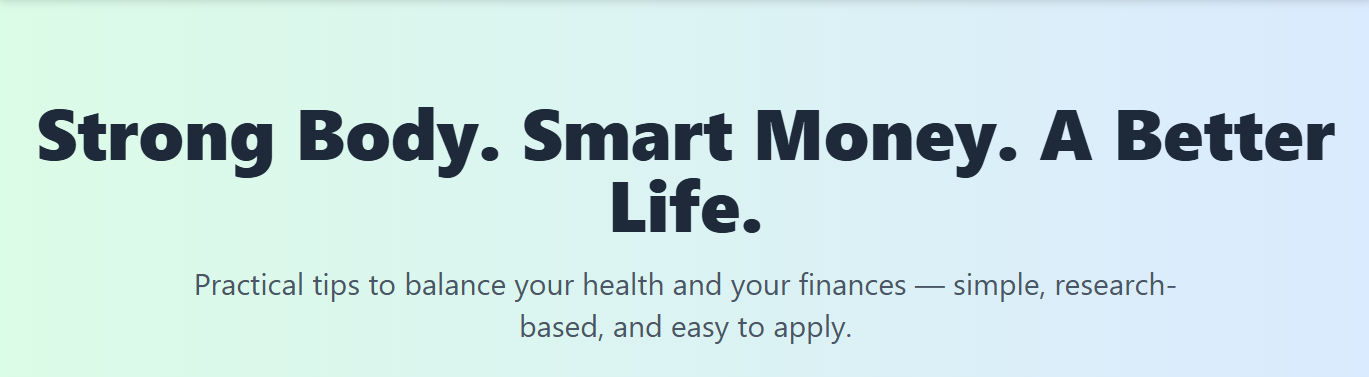In today’s rapidly evolving landscape of health and fitness tracking technologies, the ability to seamlessly sync devices with health apps is essential for accurate data management. This integration enhances user insights and can significantly impact health-related decisions.
Understanding the nuances of device and app compatibility is crucial, especially as insurers increasingly rely on digital health data to inform coverage and risk assessments.
Understanding the Role of Device and App Compatibility in Health Data Management
Device and app compatibility are fundamental to effective health data management, as they determine whether data transfers seamlessly between devices and health applications. Compatibility issues can lead to data loss, inaccuracies, or delayed updates, impacting user health insights and decision-making.
Ensuring that a device’s hardware and software are compatible with specific health apps is essential for accurate tracking. Factors such as operating system version, Bluetooth or Wi-Fi protocols, and data format standards play a role in successful synchronization.
Incompatible devices or apps may require updates or specific configurations to establish a reliable connection. Understanding the importance of device and app compatibility enables users to choose suitable technology, facilitating consistent health monitoring and precise data collection.
Key Features to Consider When Syncing Devices with Health Apps
When selecting devices to sync with health apps, a primary consideration is compatibility. Ensuring that the device and app operate seamlessly across different operating systems, such as iOS or Android, minimizes synchronization issues. Compatibility also extends to device types, including fitness trackers, smartwatches, or medical devices, which should integrate smoothly with the health app in use.
Another key feature is data transfer protocols. Many health apps utilize Bluetooth or Wi-Fi for synchronization. Confirming that the device supports these protocols ensures a reliable and efficient data exchange. Additionally, some apps use cloud-based account linking, which can facilitate automatic synchronization across multiple devices, enhancing ease of use.
Data security capabilities are also vital. Devices should adhere to encryption standards and security protocols to protect sensitive health information during synchronization. Devices with built-in security features help maintain user privacy and comply with data protection regulations.
Finally, user interface and setup processes should be user-friendly. Intuitive pairing procedures and clear instructions reduce setup time and prevent errors, promoting sustained use and accurate health data collection during device syncing with health apps.
Step-by-Step Guide to Syncing Devices with Health Apps
To successfully sync devices with health apps, users should begin by ensuring their devices and smartphones or tablets are fully charged and operational. This minimizes interruptions during the synchronization process. Additionally, verifying that the health app is updated to the latest version ensures compatibility and access to the most recent features.
Next, users should prepare their devices by enabling Bluetooth, Wi-Fi, or any other necessary connectivity features. Logging into the app with appropriate credentials—such as email, username, or linked accounts—facilitates a smooth connection. Follow the app’s instructions to initiate the pairing process, which typically involves selecting the device from a list of available options within the app.
Connecting commonly occurs via Bluetooth or Wi-Fi, depending on the device type. For Bluetooth, ensure that the device is discoverable and within close proximity. If the device supports account linking, such as through an account ID or cloud service, ensure that the account information is correct and synchronized.
Lastly, during initial synchronization or troubleshooting, users should consult device-specific guides or support resources if connectivity issues arise. Restarting devices, resetting Bluetooth connections, or reinstalling the app can resolve typical synchronization problems. The entire process, when correctly followed, allows for the efficient integration of health data for accurate tracking and analysis.
Preparing devices and app credentials
To effectively sync devices with health apps, users must first prepare the devices and gather necessary credentials. This process ensures a smooth connection and accurate data transfer. Proper preparation minimizes setup errors and enhances overall device compatibility.
Start by verifying that the devices are fully charged and updated with the latest firmware or software versions. Outdated software can cause compatibility issues during the syncing process. Additionally, ensure that the health app is updated to the most recent version, supporting the latest device features.
Next, register or log into the health app with your account credentials. Confirm that your login details are correct and functioning properly. Some apps require account verification or two-factor authentication for added security. Keep this information accessible for seamless connection.
Here is a checklist to follow:
- Ensure devices are charged and up-to-date.
- Verify app compatibility with your devices.
- Log into the health app with accurate credentials.
- Prepare any necessary authentication methods, such as two-factor codes or app passwords.
Proper preparation of devices and app credentials facilitates an easier, more secure syncing process, ultimately supporting reliable health and fitness data management.
Connecting through Bluetooth, Wi-Fi, or account linking
Connecting through Bluetooth, Wi-Fi, or account linking is fundamental to syncing devices with health apps effectively. Bluetooth is commonly used due to its low power consumption and ease of pairing, allowing devices such as fitness trackers or smartwatches to communicate with smartphones or tablets seamlessly. Ensuring Bluetooth is enabled and the device is within proximity facilitates a reliable connection.
Wi-Fi offers a broader range of connectivity, especially useful for syncing data that requires higher data transfer rates or transmitting data to cloud-based health platforms. Smart scales and certain medical devices often rely on Wi-Fi to automatically upload data without manual intervention. Proper network configuration and secure connections are vital to prevent connectivity issues or data breaches.
Account linking involves integrating devices with user accounts on health apps. This process typically requires logging into the app and granting permission for data sharing. Once linked, devices can automatically sync data with the app across multiple sessions and devices, providing continuous health monitoring. Following manufacturer instructions guarantees a successful setup.
Maintaining updated device firmware and app versions enhances the stability of connections through Bluetooth, Wi-Fi, or account linking. If synchronization issues occur, disconnecting and reconnecting devices or resetting network settings can help resolve common problems, ensuring persistent and accurate data transfer.
Troubleshooting common synchronization issues
When encountering synchronization issues between devices and health apps, identifying the root cause is key. Common problems include connectivity failures, software incompatibilities, and outdated firmware. Ensuring devices and apps are updated can resolve many issues.
To troubleshoot effectively, follow these steps:
- Verify that Bluetooth, Wi-Fi, or other connection modes are active and within range.
- Restart devices and the app to refresh connections.
- Re-pair devices or reconnect accounts if necessary.
If problems persist, consider these solutions:
- Check for software updates on both devices and the app.
- Remove and re-add the device within the app settings.
- Reset device settings if the synchronization continues to fail.
Persistent issues might require consulting device manufacturer instructions or technical support to address compatibility or hardware faults. Vigilant troubleshooting can significantly improve syncing performance and data reliability in health and fitness tracking.
Enhancing Data Accuracy in Health and Fitness Tracking
Enhancing data accuracy in health and fitness tracking begins with ensuring proper device calibration and regular updates. Accurate measurements depend on devices functioning correctly and receiving the latest firmware, which may include bug fixes and performance improvements.
Furthermore, syncing devices consistently and correctly prevents data discrepancies. Inconsistent syncing or delayed data transfer can result in inaccuracies that undermine the usefulness of health insights. Users should establish routine sync schedules to maintain data integrity.
Finally, understanding each device’s limitations is vital. For example, wrist-worn fitness trackers may excel at heart rate monitoring but are less precise for step counts on uneven terrain. Awareness of these factors allows users to interpret their health data more accurately and make informed decisions. Proper device management significantly improves the reliability of health and fitness data, which is crucial for effective health monitoring.
Privacy and Security Considerations During Device Syncing
During device syncing, prioritizing privacy and security is vital to protect sensitive health data from unauthorized access. Safeguarding personal information involves understanding how data is transmitted and stored during synchronization processes.
To enhance security, users should employ strong, unique passwords for their health app accounts and ensure that the devices involved have updated firmware and security patches. Enabling multi-factor authentication provides additional protection against breaches.
It is also important to consider the connection methods used during syncing. Using encrypted channels like Bluetooth with secure pairing or Wi-Fi connections with WPA2 or WPA3 encryption helps prevent eavesdropping. Users should avoid public or unsecured networks when syncing devices.
A few best practices include:
- Regularly updating device and app software for security patches.
- Reviewing app permissions to limit access to sensitive data.
- Understanding the data policies of health apps and device manufacturers.
- Consistently monitoring account activity for any suspicious behavior.
By following these guidelines, individuals can ensure safer device and health app synchronization, reducing potential privacy risks in health and fitness tracking technologies.
Benefits of Seamless Device and App Integration for Insurance Purposes
Seamless device and app integration offers significant advantages for insurance purposes by facilitating accurate and real-time health data collection. This enables insurers to assess risk profiles more precisely based on verified health metrics. Consequently, policy terms can be more tailored to individual health statuses.
Moreover, synchronized health devices help reduce cases of data discrepancies or fraudulent claims. Continuous data streams provide comprehensive health insights, improving the reliability of health assessments. This often results in quicker claim processing and more personalized insurance plans.
Additionally, enhanced data accuracy through seamless integration supports proactive health management. Insurers can encourage healthier lifestyles by providing tailored incentives, potentially lowering premiums. Such benefits foster greater trust and engagement between insurers and policyholders.
Overall, the benefits of seamless device and app integration extend beyond improved health monitoring, directly impacting insurance operations. They promote transparency, efficiency, and personalized service, making health and fitness tracking technologies a valuable tool within the insurance industry.
Future Trends in Device and Health App Synchronization
Emerging integration between wearable technology and health apps is set to revolutionize device synchronization. Advances in sensor technology and wireless communication protocols will facilitate more seamless data exchange, reducing manual input and errors. These developments enable more accurate and comprehensive health monitoring.
Artificial intelligence (AI) and machine learning are expected to play a significant role in real-time health data analysis. These tools can predict potential health issues early by interpreting continuous data streams from synced devices. Such innovations may improve preventative care and personalize health interventions efficiently.
In addition, increased regulatory oversight will likely shape the future of syncing devices with health apps. Data security standards and privacy protections will become more robust, ensuring user information remains confidential. This emphasis on compliance will benefit consumers and insurers by fostering trust and wider adoption of health tracking technology.
Integration with wearable technology advancements
Advancements in wearable technology are significantly enhancing the integration with health apps, leading to more comprehensive health monitoring. Modern wearables such as smartwatches and fitness trackers now feature sophisticated sensors capable of measuring heart rate, sleep patterns, and activity levels with increased precision. These improvements facilitate seamless syncing with health apps, providing users with real-time, accurate data for health management.
Innovative wearable devices are increasingly incorporating biometric sensors capable of monitoring blood oxygen levels, ECG, and even respiration. Such advanced features enable the collection of a broader range of health metrics, which can be directly integrated into health apps to support better health tracking and early detection of medical concerns.
Moreover, advancements in wireless communication protocols, such as Bluetooth Low Energy (BLE), ensure faster, more reliable device-to-app connectivity. This minimizes synchronization disruptions and enhances user experience. These developments are particularly relevant for insurance purposes, as improved data accuracy and consistency can support personalized policy adjustments or health risk assessments.
Artificial intelligence and real-time health monitoring
Artificial intelligence (AI) enhances health and fitness tracking by enabling real-time health monitoring through advanced data analysis. AI algorithms can process vast amounts of device-generated data to identify patterns and insights more efficiently.
These technologies facilitate continuous health assessment by interpreting data from wearable devices, such as heart rate, sleep quality, and activity levels. This integration allows users to receive instant feedback, promoting healthier lifestyles and early detection of potential health issues.
Key features of AI-driven real-time health monitoring include:
- Automated anomaly detection alerting users or healthcare providers about irregularities.
- Personalized recommendations based on individual health data trends.
- Predictive analytics helping in preventive care by forecasting potential health risks.
Such advancements foster greater data accuracy and usability in health and fitness tracking. This evolution in device and app synchronization has significant implications for both personal health management and insurance assessments, offering more reliable health insights.
Increased regulatory compliance for data security
Increased regulatory compliance for data security is a fundamental aspect of syncing devices with health apps, especially within the context of health and fitness tracking technologies. Regulations such as HIPAA in the United States and GDPR in the European Union impose strict standards on data handling and privacy. These laws require health data to be stored, processed, and transmitted securely to protect user confidentiality.
Ensuring compliance involves implementing robust encryption methods during data transfer and storage. Devices and apps must also incorporate secure authentication protocols to prevent unauthorized access. Regular security assessments and adherence to updated standards help maintain regulatory compliance, reducing the risk of legal penalties and data breaches.
By aligning device syncing practices with legal requirements, health app providers and users can build trust and safeguard sensitive information. This focus on increased regulatory compliance underscores the importance of data security in the evolving landscape of digital health, benefiting both consumers and insurance providers.
Practical Tips for Optimizing Device and App Syncing Efficiency
To optimize device and app syncing efficiency, it is important to keep all software and firmware up to date. Regular updates ensure compatibility between devices and health apps, reducing the risk of synchronization issues and enhancing performance.
Clear and consistent device placement and connection methods can also improve syncing reliability. For example, positioning Bluetooth devices within a close range to the smartphone and avoiding interference from other electronic devices helps maintain a stable connection.
Additionally, minimizing background activity on your smartphone during synchronization can be beneficial. Closing unnecessary apps and disabling battery-saving modes prevent interruptions that could hinder the syncing process, ensuring smoother data transfer.
Finally, establishing a routine check on connectivity settings and verifying account permissions regularly can identify potential issues early. Proper setup and ongoing monitoring foster seamless syncing, ultimately improving the accuracy of health data collected for fitness and insurance purposes.