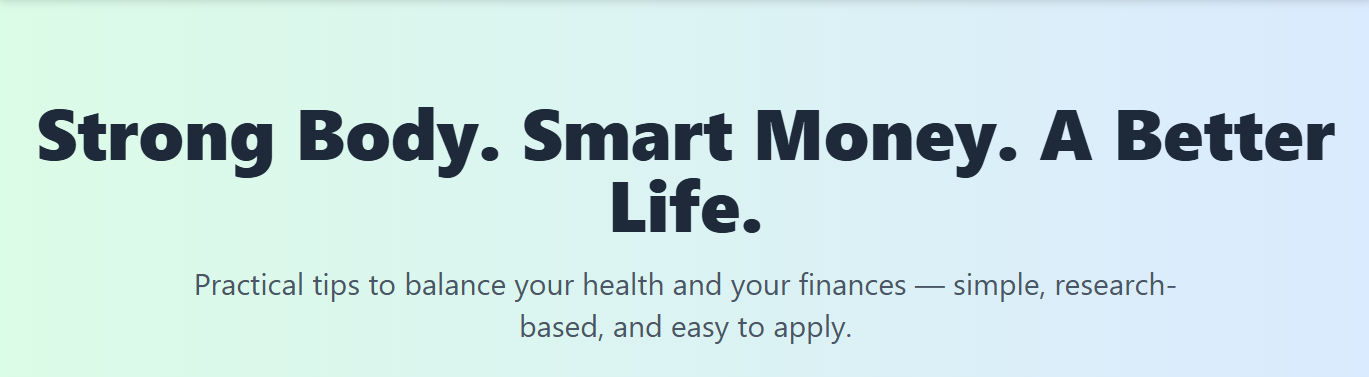In today’s increasingly sedentary work environment, maintaining a healthy lifestyle is more critical than ever. Using ergonomic furniture at work can significantly reduce physical strain and promote overall well-being.
Implementing proper ergonomic practices is essential for preventing work-related injuries and enhancing productivity, making it a vital component of a health-conscious workspace.
Benefits of Using ergonomic furniture at work for a healthy lifestyle
Using ergonomic furniture at work offers multiple benefits that contribute to maintaining a healthy lifestyle. Proper ergonomic setup can significantly reduce physical discomfort and prevent chronic musculoskeletal issues. These benefits support employees’ overall well-being and productivity.
An ergonomic workspace promotes better posture, reducing stress on the neck, back, and shoulders. This can lead to decreased incidence of pain and fatigue, making longer work hours more sustainable. Consequently, workers experience improved focus and comfort throughout the day.
Additionally, ergonomic furniture encourages regular movement and proper positioning. This helps in preventing repetitive strain injuries and promotes circulation. Maintaining good ergonomic practices can also positively impact mental health by reducing discomfort and stress associated with poor workspace setup.
Features to look for in ergonomic office furniture
When selecting ergonomic office furniture, several key features should be prioritized to promote a healthy workplace. First, adjustable components are vital; chairs with adjustable height, lumbar support, and armrests enable customization to individual body types. Second, stability and quality materials ensure durability and safety, reducing the risk of discomfort or injury during prolonged use. Third, ergonomic chairs should promote proper posture with a contoured backrest that supports the natural curve of the spine.
Additional features include smooth-rolling casters for mobility and adjustable seat depth for optimal thigh support. It is recommended to look for desks that allow height adjustments to facilitate sit-stand work options. When used correctly, these features support proper ergonomics principles and can significantly enhance comfort and productivity. Overall, choosing ergonomic furniture with these features aligns with a healthy lifestyle at work.
Proper setup and ergonomics principles for using ergonomic furniture at work
Proper setup and adherence to ergonomic principles are vital for maximizing the benefits of ergonomic furniture at work. When arranging your workspace, ensure that your chair height allows your feet to rest flat on the floor, with knees at a 90-degree angle, promoting comfort and circulation. Lumbar support should be adjusted to fit your lower back’s natural curve, providing essential spinal stability during prolonged sitting.
The monitor should be positioned directly in front of you, with the top of the screen at or slightly below eye level, to prevent neck strain. The screen’s distance should be roughly an arm’s length away, reducing eye fatigue. Maintain neutral wrist and arm positions by using ergonomic accessories like keyboard trays or wrist supports, preventing discomfort and repetitive strain injuries. Regularly adjusting your setup in line with these principles can promote comfort, reduce fatigue, and support long-term health at work.
Correct chair height and lumbar support positioning
Proper chair height and lumbar support positioning are fundamental aspects of using ergonomic furniture at work that directly impact spinal health and comfort. Adjusting the chair height ensures that feet are flat on the floor, with knees bent at a 90-degree angle, promoting proper circulation and reducing strain.
The seat height should allow the thighs to be parallel to the floor, avoiding pressure on the back of the knees. Lumbar support should be positioned to align with the natural curve of the lower back, providing adequate support to reduce stress on the lumbar spine.
To achieve optimal ergonomics, consider the following guidelines:
- Set the chair height so that the lower back remains supported without causing slouching or overextension.
- Adjust lumbar support so it fills the curve of your lower back, maintaining a neutral spine position.
- Regularly reevaluate your posture to ensure that support remains properly aligned as needed.
Proper chair height and lumbar support positioning are essential to maintain a healthy, comfortable workspace and to prevent musculoskeletal issues associated with poor ergonomics.
Maintaining neutral wrist and arm positions
Maintaining neutral wrist and arm positions involves aligning the limbs to minimize strain and promote comfort during work activities. It is vital to keep the wrists straight and avoid bending them upward, downward, or sideways. This positioning reduces the risk of repetitive strain injuries such as carpal tunnel syndrome.
Proper ergonomic setup recommends adjusting the keyboard and mouse so that they are at a height where the wrists remain in a neutral position. Your elbows should be close to your body and bent at approximately 90 to 110 degrees, supporting natural arm alignment. This prevents unnecessary tension and promotes better posture.
Ensuring that your arms and wrists are correctly positioned not only enhances comfort but also improves overall productivity. Ergonomic furniture equipped with adjustable features facilitates this correct posture, making a significant difference in maintaining a healthy lifestyle at work. Regularly checking and adjusting your setup is essential for optimal benefits.
Optimal monitor height and distance
Maintaining the correct monitor height and distance is vital for promoting ergonomic health at work. The monitor should be positioned so that the top of the screen is at or slightly below eye level, reducing neck strain and encouraging a natural head position.
The screen should be approximately an arm’s length away from the user, which typically ranges from 20 to 30 inches. This distance helps prevent eyestrain and minimizes the need for excessive eye movement or leaning forward, supporting comfortable and sustainable sitting postures.
Adjustments to monitor height and distance should consider individual visual acuity and workstation layout. Using monitor stands or adjustable arms can facilitate precise positioning, ensuring optimal comfort and reducing the risk of musculoskeletal issues associated with poor ergonomic practices.
Incorporating these elements into your workspace ensures that using ergonomic furniture at work complements proper monitor placement, fostering a healthier, more productive environment.
Common mistakes in using ergonomic furniture and how to avoid them
Incorrect ergonomic adjustments are a common mistake that can negate the benefits of ergonomic furniture. Failing to set the chair height properly or neglecting lumbar support may lead to discomfort and strain. Ensuring the chair height allows feet to rest flat on the floor with knees at a 90-degree angle helps maintain proper posture.
Poor workstation organization is another frequent error. Placing monitors too low or high, or cluttering the desk, can cause neck and eye strain. Proper placement of monitors at eye level and maintaining an organized workspace support ergonomic principles and reduce fatigue.
Neglecting regular movement and breaks also hinders ergonomic efforts. Remaining in the same position for extended periods can cause musculoskeletal problems. Incorporating short, frequent breaks and stretching encourages circulation and prevents discomfort, maximizing the advantages of ergonomic furniture at work.
Incorrect ergonomic adjustments
Incorrect ergonomic adjustments often stem from misaligned settings that fail to support proper posture during work. Common errors include setting chair height too low or high, resulting in either slouched shoulders or feet dangling, increasing strain. Proper adjustment of the chair height is critical for maintaining comfort and spinal health.
Another frequent mistake involves improper lumbar support placement. Failing to position lumbar support correctly can lead to lower back pain and prolonged discomfort. It is important to ensure lumbar support follows the natural curve of the lower spine. Conversely, inadequate or excessive support can be counterproductive.
Incorrect placement of the monitor also affects ergonomic posture. Setting the monitor too low or too high forces the user into awkward neck positions, leading to strain and fatigue. The monitor should be at eye level and approximately an arm’s length away for optimal ergonomics.
Finally, neglecting personalized adjustments to fit individual body types can undermine ergonomic benefits. It is vital to ensure all components—such as armrests, keyboard height, and monitor position—are tailored to the user, preventing injury and promoting healthy work habits.
Poor organization of workstation components
Poor organization of workstation components can significantly undermine the benefits of using ergonomic furniture at work. When workplace items such as keyboard, mouse, monitor, and documents are poorly arranged, it forces employees into awkward postures, increasing strain and discomfort.
An unorganized workstation may lead to excessive reaching or twisting, which compromises ergonomic principles and increases the risk of musculoskeletal disorders. Proper placement ensures that all essential tools are within easy reach, reducing unnecessary movement and maintaining proper ergonomic alignment.
Additionally, cluttered workspaces can hinder movement and discourage regular breaks, essential for maintaining physical and mental health. A well-organized workstation promotes a more efficient, comfortable, and safe environment, supporting the overall goal of adopting healthy lifestyle choices at work.
Neglecting regular breaks and movement
Neglecting regular breaks and movement can significantly impact overall health and ergonomic benefits. Prolonged sitting without interruption leads to muscle stiffness, poor circulation, and increased fatigue, which ergonomic furniture alone cannot mitigate. Incorporating movement is vital for maintaining physical well-being.
Continuous inactivity can also cause musculoskeletal discomfort, especially in the neck, back, and shoulders. Regularly standing, stretching, or walking breaks help alleviate tension and prevent injury. Even brief pauses enhance focus and productivity, reinforcing health-conscious workplace practices.
Furthermore, neglecting movement diminishes the mental benefits of physical activity. Brief exercise intervals can reduce stress and improve mood, complementing the supportive role of ergonomic furniture. Integrating scheduled breaks into daily routines is a simple yet effective strategy for sustainable, healthy work habits.
Integrating ergonomic furniture into a health-conscious workspace
Integrating ergonomic furniture into a health-conscious workspace involves thoughtful planning to create an environment that promotes comfort, productivity, and well-being. It is important to select ergonomic furniture that aligns with employees’ individual needs and encourages proper posture.
Proper placement and organization of ergonomic items facilitate ease of use and prevent strain or discomfort. For example, adjusting chairs and desktops to optimal heights and ensuring monitor placement reduces frequent repositioning. These adjustments support a sustainable, health-promoting workspace.
Incorporating ergonomic furniture also entails educating employees about proper setup and ergonomic principles. Training sessions or guidelines can help staff maintain correct posture and avoid common mistakes, fostering a culture of health consciousness.
Creating a workspace with ergonomic furniture not only enhances physical health but also contributes to mental well-being. A well-designed environment reduces discomfort, stress, and fatigue, encouraging a proactive approach to workplace health and aligning with broader lifestyle choices.
Cost considerations and ROI of investing in ergonomic furniture
Investing in ergonomic furniture involves initial costs that can vary depending on quality and features. While premium options may require a higher upfront investment, these often lead to greater durability and better support, reducing the need for frequent replacements.
Cost considerations should also include potential savings from improved employee health and productivity. Businesses that invest in ergonomic furniture may experience fewer health-related absences and lower healthcare expenses over time.
To assess the return on investment (ROI), consider factors such as reduced ergonomic-related injuries, increased comfort, and enhanced focus. A few key points include:
- Lower healthcare costs due to fewer musculoskeletal issues.
- Increased employee satisfaction and retention.
- Enhanced productivity and work quality.
Although ergonomic furniture can be a significant expenditure initially, the long-term health benefits and operational efficiencies justify the investment as a practical component of a health-conscious workspace.
Ergonomic furniture and its role in supporting mental well-being
Ergonomic furniture can significantly influence mental well-being by creating a comfortable and supportive environment at work. When employees feel physically supported, they experience less physical discomfort, which reduces stress levels. This positively impacts their mental health and overall mood during the workday.
Proper ergonomic setups encourage a sense of control and confidence in one’s workspace. Knowing that their environment is designed to promote health and comfort can alleviate anxiety related to work-related discomfort or injury. This sense of control fosters a more focused and calm mindset.
Additionally, ergonomic furniture supports better posture, which can prevent chronic pain and fatigue. Reduced physical strain enhances cognitive function, concentration, and productivity. As a result, employees are less likely to experience frustration or burnout caused by discomfort.
In summary, using ergonomic furniture at work plays a vital role in promoting mental well-being by reducing physical stress, fostering a positive workspace environment, and enabling better focus and mood during working hours.
Advances and innovations in ergonomic furniture for modern workplaces
Recent innovations in ergonomic furniture cater to the evolving needs of modern workplaces, emphasizing adaptability, technology integration, and sustainability. Adjustable features and smart designs allow users to customize their workspace for optimal comfort and health.
Incorporating ergonomic furniture at work is a vital step towards fostering a healthy lifestyle and enhancing overall well-being. When properly implemented, it can reduce discomfort, prevent injuries, and promote mental alertness in the workplace.
Making informed choices about ergonomic features and adhering to best setup practices ensures maximal benefits and long-term cost savings. Investing in quality ergonomic furniture is not only beneficial for employees’ health but also supports organizational productivity and morale.
Ultimately, embracing ergonomic solutions aligns with a comprehensive approach to health-conscious living, emphasizing the importance of workplace wellness initiatives. Using ergonomic furniture at work is a fundamental component of a sustainable, healthy work environment.